Extra Data:
If you have exceeded your high speed data allowance and you do not wish to wait for the allowance to reset on the 1st of the following month, you have the option (from your Mobal online account) to increase your allowance for the current month: www.mobal.com/myaccount
Once you have logged in to your online account, please click on the “Services” tab (located at the top of your account) and then click on the “More Information” button as shown in the image below.
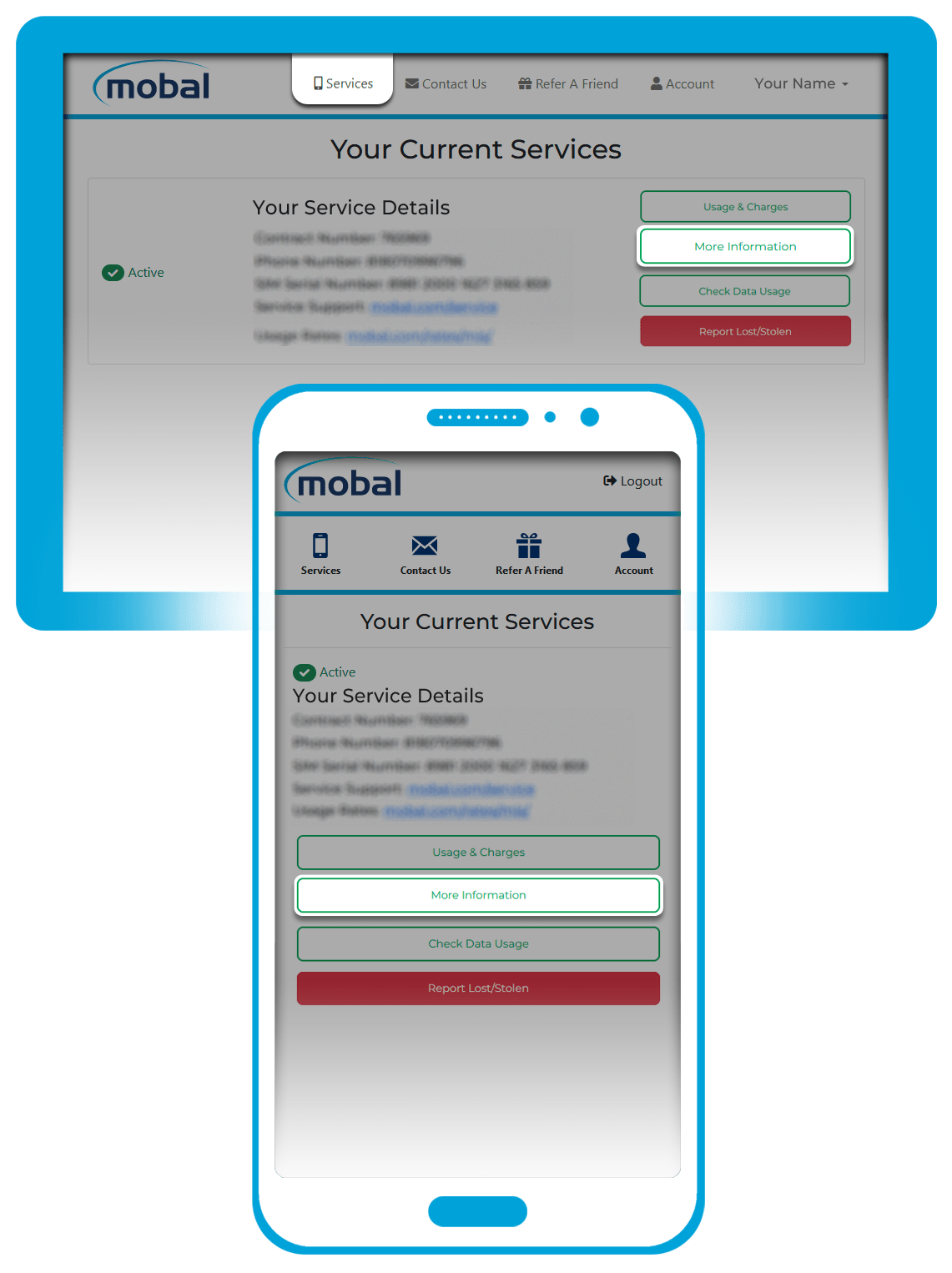
You can then scroll down to the section titled “Additional Extras” and choose how much additional high speed data you would like to add.
To add an extra high speed data bundle for the current month (at a rate of ¥980 per GB), please choose how much data you would like to add by clicking on the slider button (and dragging it to the left or to the right) or by clicking on the section below it and manually entering a number.
By default, the data amount will be set as 5GB but you can adjust this and choose anything from 1GB to 10GB of additional data.
Once you have made your selection, please click on the “Apply” button to submit your request.
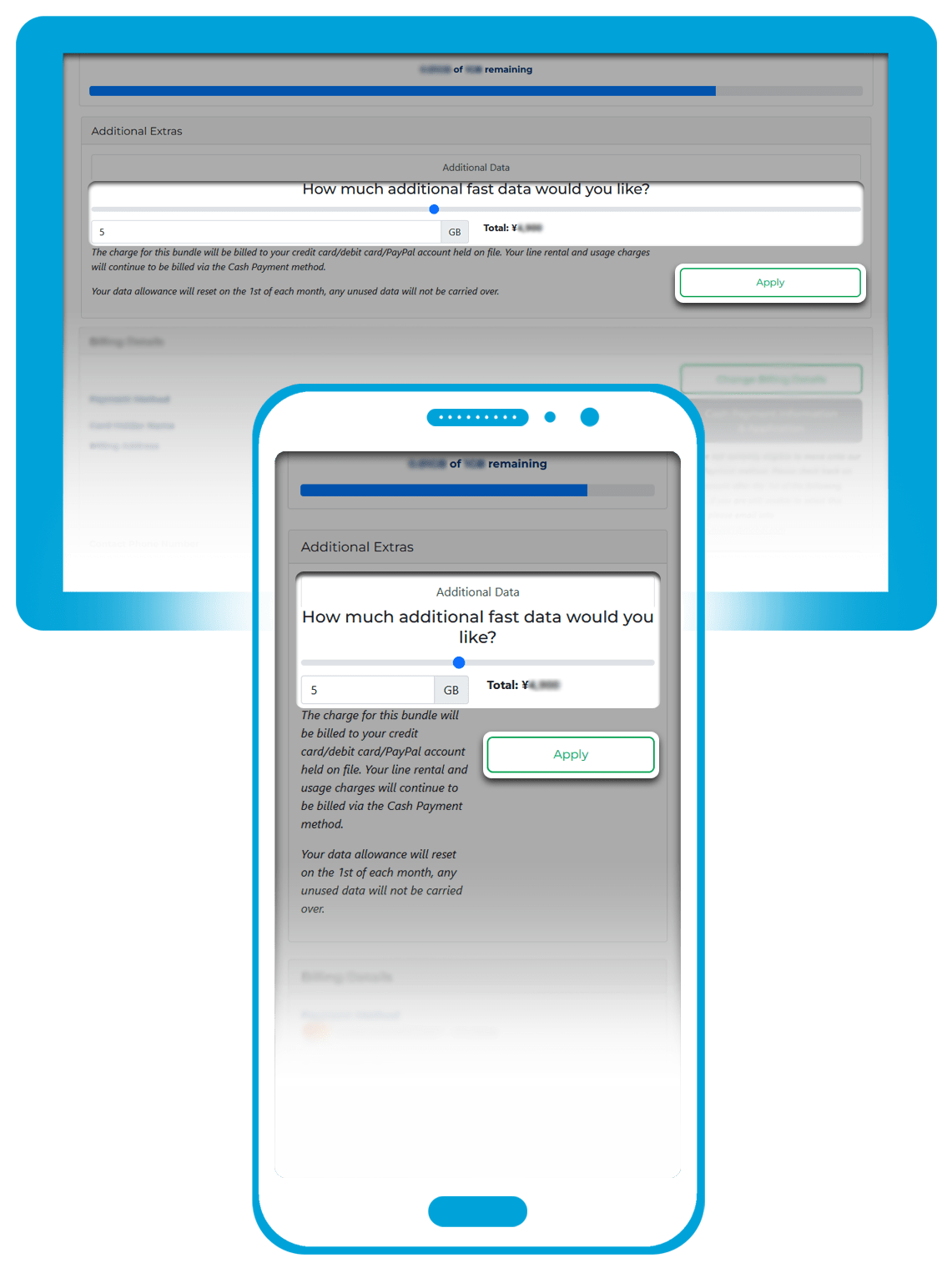
Requests for additional data are usually processed within an hour but on most occasions, your request will be processed within approximately 10 minutes.
If you find that you’re exceeding your high speed data allowance on a regular basis however, you may wish to consider switching to a plan with a larger data limit.
For instructions on how to submit a plan change request, please visit the following link: Plan Change Guide
