Monitoring Your Usage:
Please be advised that you can keep track of your high speed data allowance (which will vary depending on the plan that you have selected) directly from your Mobal online account.
Once you have exceeded your high speed data allowance, your connection speed will be reduced (to a maximum of approximately 128Kbps) until your plan is reset and you are assigned a new high speed data allowance on the 1st of the following month.
For details of how to track your usage, please refer to the guide below –
MyAccount Tracker
To track your usage from your Mobal online account (MyAccount), please visit our website www.mobal.com and click on the “MyAccount” button as shown in the image below.
For the desktop version of our website, you can just click on the “MyAccount” button on the top of the page. For the mobile version of the site however, please tap on the ‘Options’ icon at the top right (the icon with three horizontal lines in a box) and then tap on the “MyAccount” button.
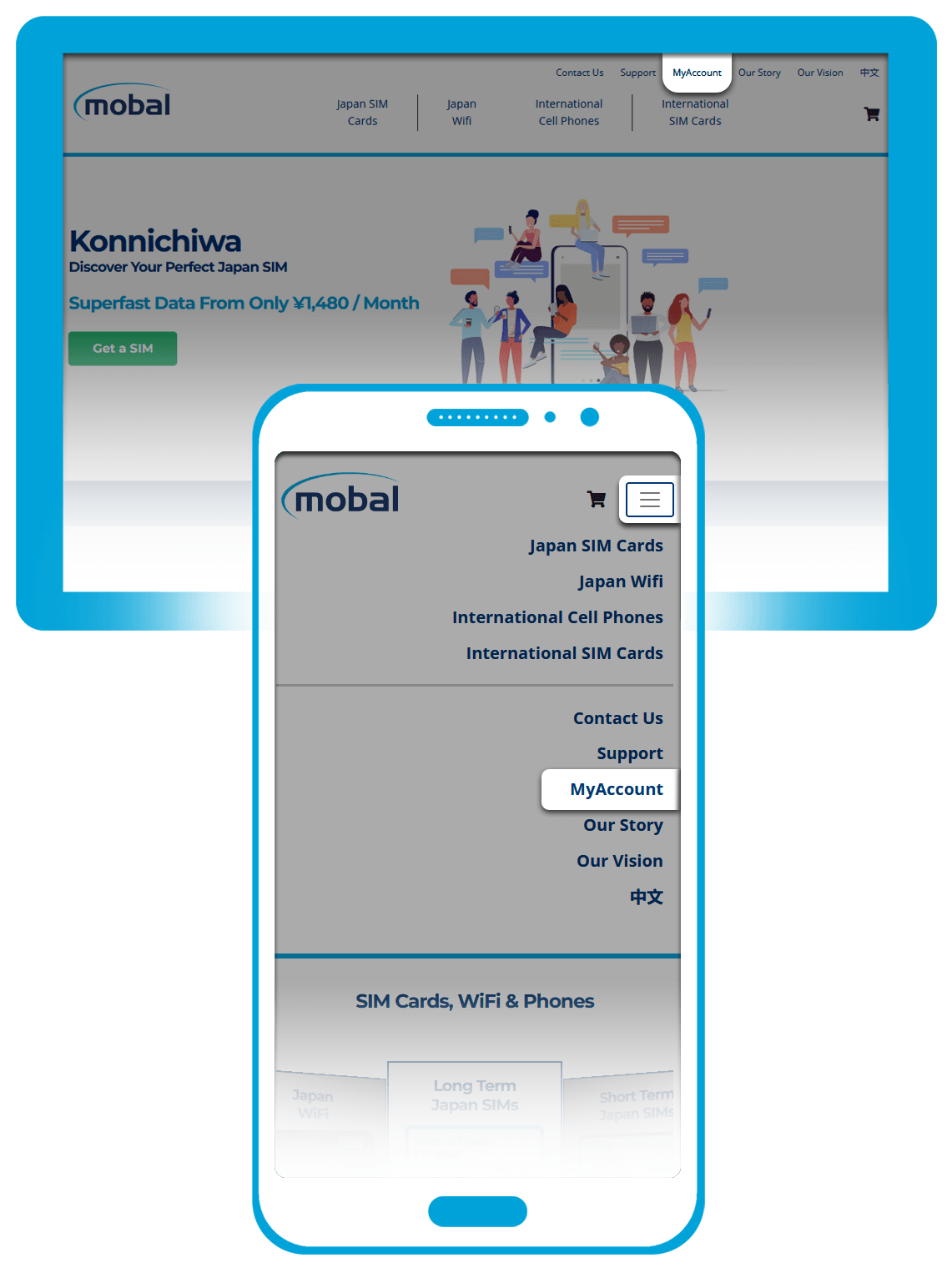
Alternatively, you can just go directly to your Mobal online account by visiting: www.mobal.com/myaccount
Once you have logged in to your online account, please visit the “Services” section (by clicking on the tab / button at the top of the screen) and then click on the “More Information” button next to the relevant service.
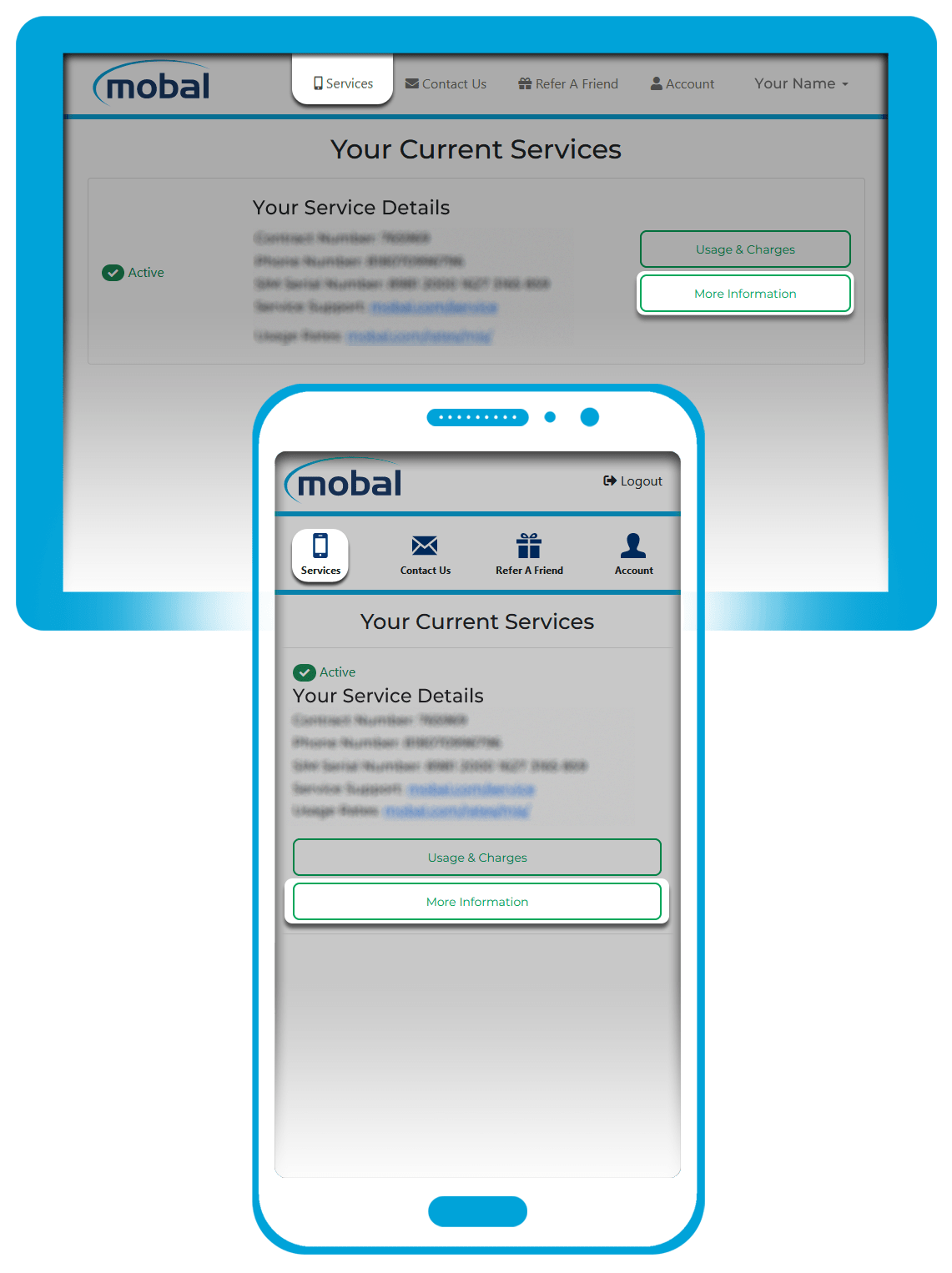
On the next screen, you can then scroll down to the section titled “Data Usage” and click on the “Update Data Usage” button.
You will then be able to see how much of your high speed data allowance remains for the current month.
![]()
Please note that your high speed data allowance will vary depending on which plan you have selected.
Additional Data
If you have exceeded your high speed data allowance for the current month (and you do not wish to wait until the plan resets), you have the option of purchasing additional data bundles directly from your Mobal online account (MyAccount) at a cost of ¥980 per GB.
For instructions on how to purchase additional data bundles, please click on the button below:
If you find that you are regularly exceeding your high speed data allowance however, you may wish to consider upgrading to a plan with a larger data allowance.
Alternative Tracking Methods
Please be advised that our usage tracker is updated with a slight delay and so it may not be 100% accurate.
For this reason, you may also wish to consider using a data usage tracker on your device. On the majority of iPhone / Android handsets, you will have access to a usage tracker which can usually be found within the data settings menu. You can then set this up to reset on the 1st of each month (as this is when your data allowance is reset).
If this is not an option however, you could access the ‘App Store’ on your device to find an alternative usage monitor application to download and install.
We would usually recommend an application called “My Data Manager” which is available for free on both iPhone and Android devices.




