Cancellation Requests:
When you are ready to terminate your Japan Unlimited service, please login to your Mobal online account to submit a cancellation request: MyAccount
If your service is terminated, your SIM card will be permanently disconnected / your phone number will be lost and so you will not be able to reactivate the SIM card again in the future.
Instructions
Once you have logged in to your account, please click on the services tab (located at the top of the page) and then click on the “More Information” button next to the relevant service as highlighted below:
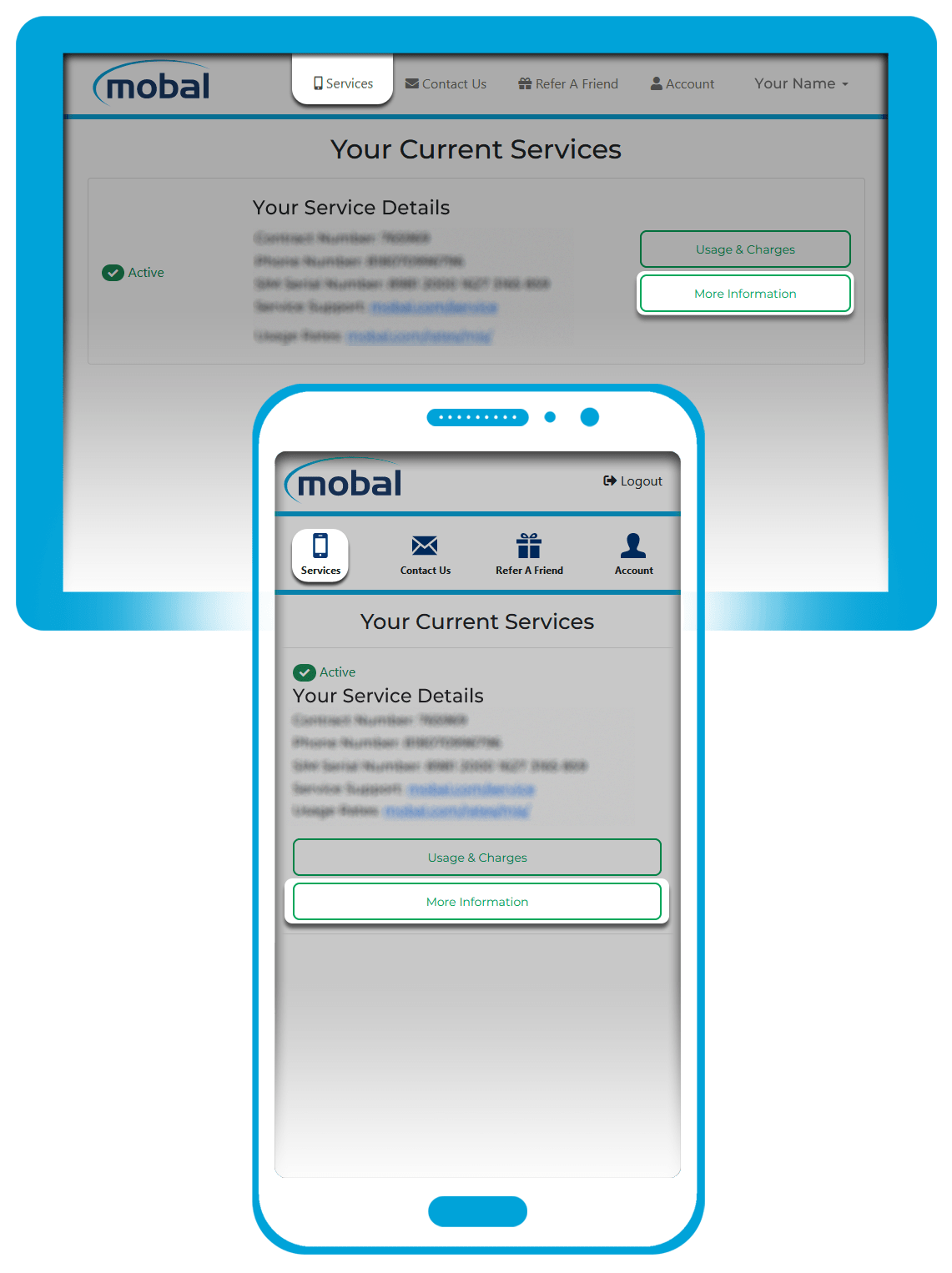
On the next screen, you can then click on the “Cancel Service” button (located in the “Service” section) to view the termination request form.
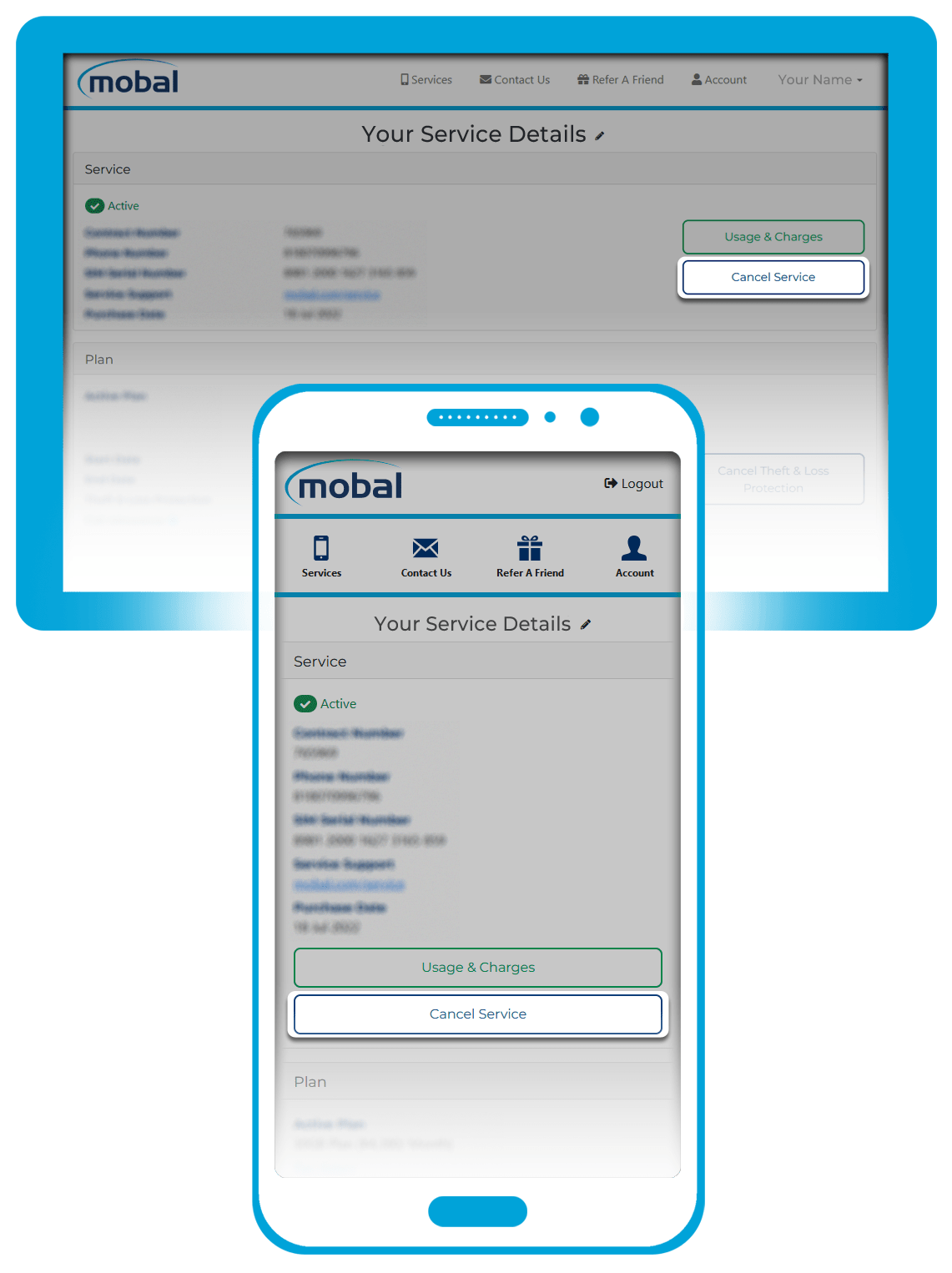
You will then be taken to a new screen where you can select your required cancellation date and the reason for your request.
*Important Note: The “Cancellation Date” you select will be the last full day of service you will receive
After making your selection in each of the sections highlighted below, please click on the “Cancel Service” button.
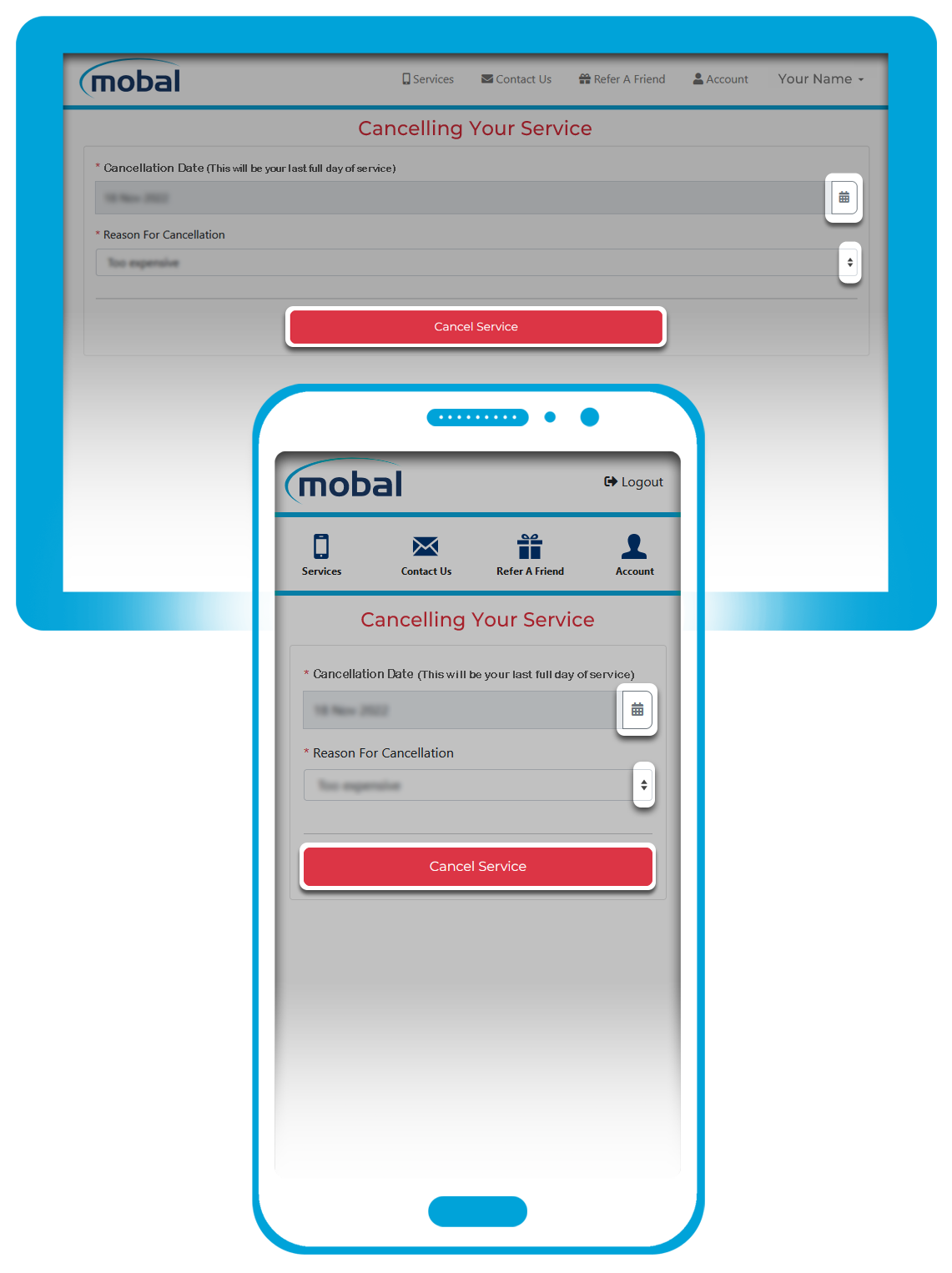
![]() If you choose a “Cancellation Date” that falls part way through a calendar month, please be advised that the full plan fee for that month will still be applied.
If you choose a “Cancellation Date” that falls part way through a calendar month, please be advised that the full plan fee for that month will still be applied.
