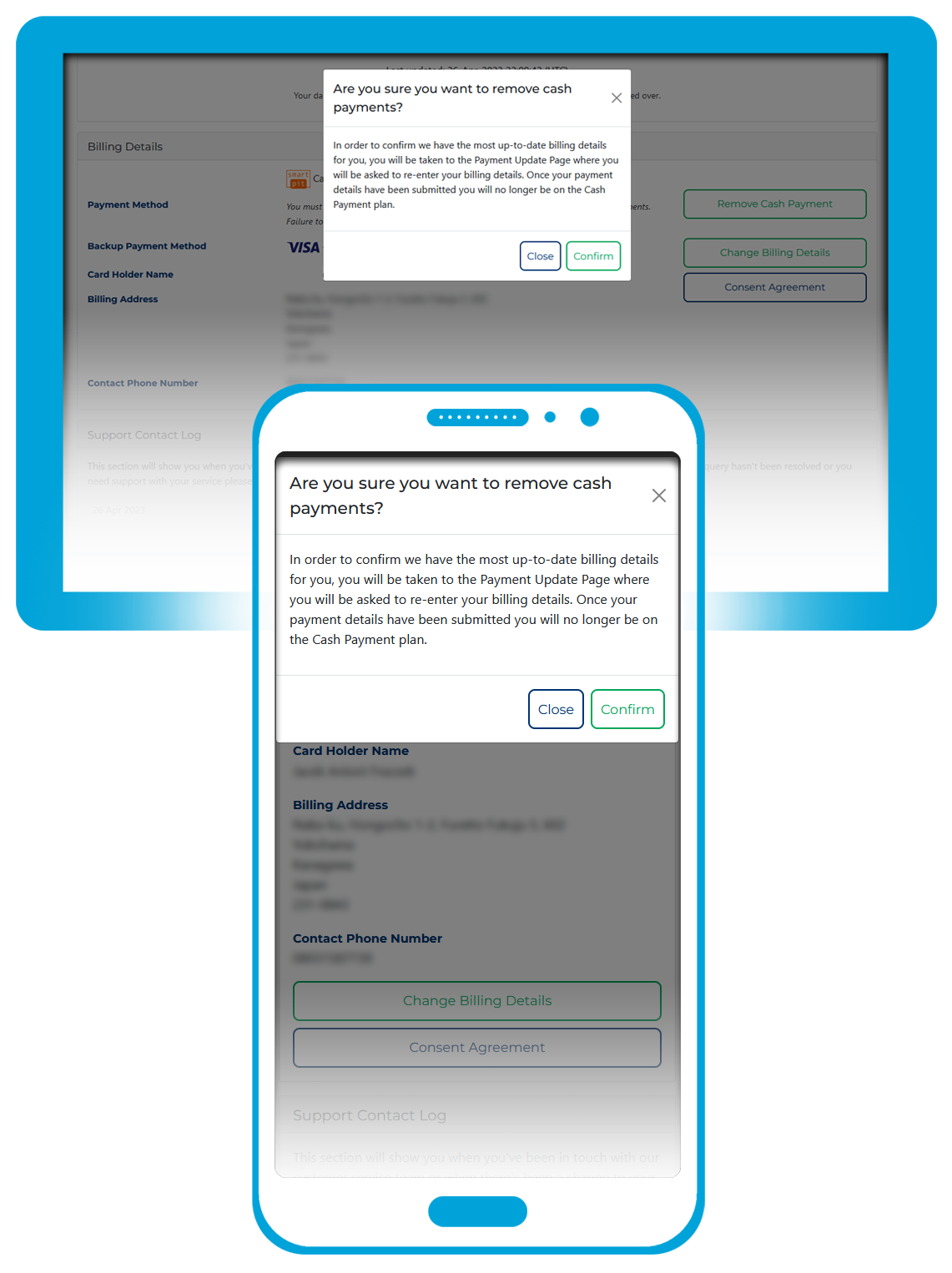This article explains how to use our now-discontinued cash-payment service. If you began using this service before February 2024, you can keep doing so.
For all other customers, you can now pay your bill by cash in 7-Eleven, Family Mart, Lawson, Mini Stop, and Seicomart convenience stores by getting yourself a MobalPay payment card, which you can find out more about here.
Using Cash Payments
If you set up cash payments before February 2024, you can find detailed instructions on how to do so here.
Disabling Cash Payments
If you would like to disable the ‘Cash Payment’ option (set up before February 2024) and switch back to a standard payment method (such as a Debit / Credit Card or PayPal account), you would firstly be required to login to your Mobal online account (MyAccount).
Once you have logged in to your online account, please click on the “Services” tab located at the top of your account as shown below and then click on the “More Information” button.
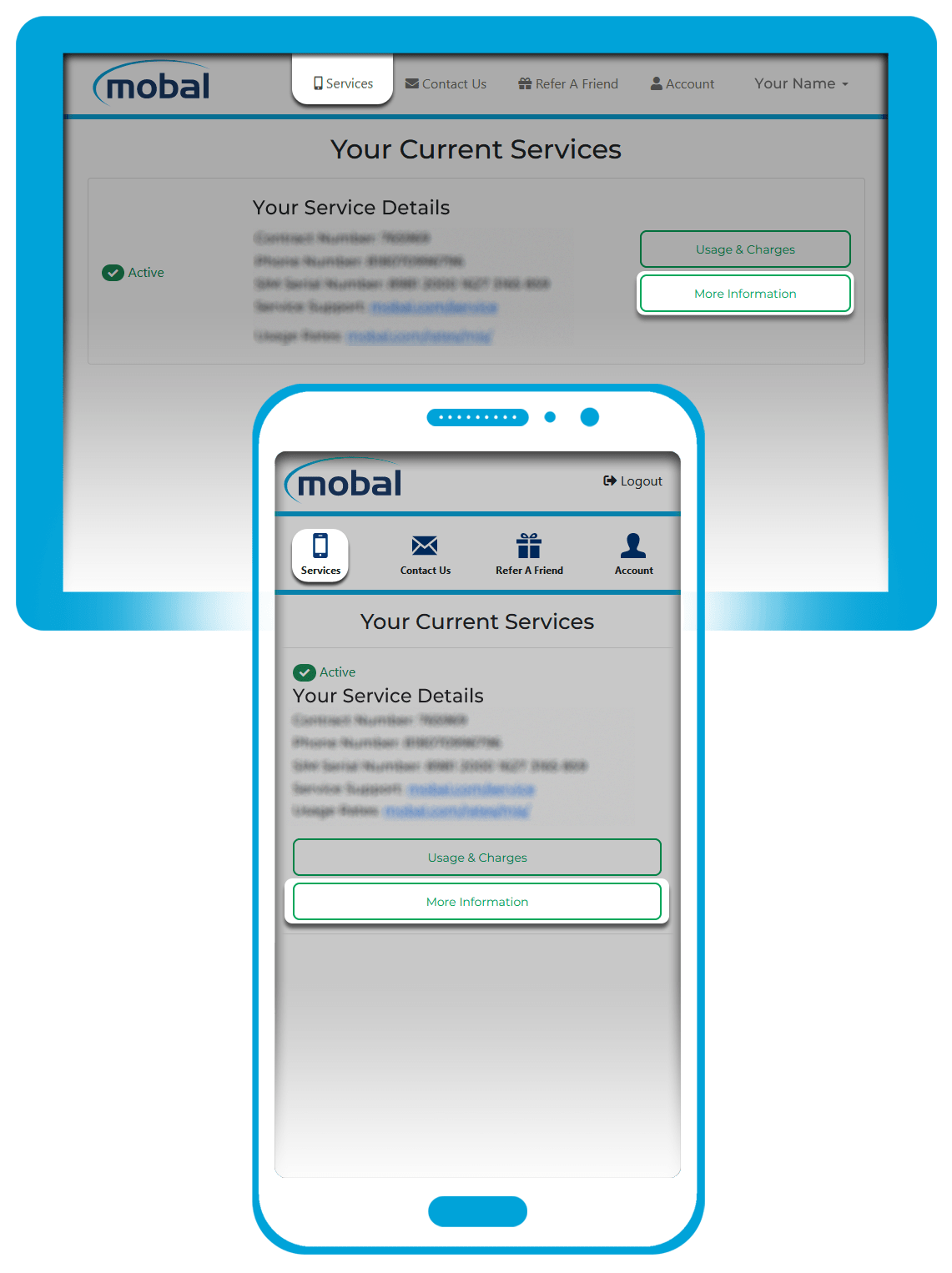
You can then scroll down to the section titled “Billing Details” and click on the “Remove Cash Payment” button as shown below.
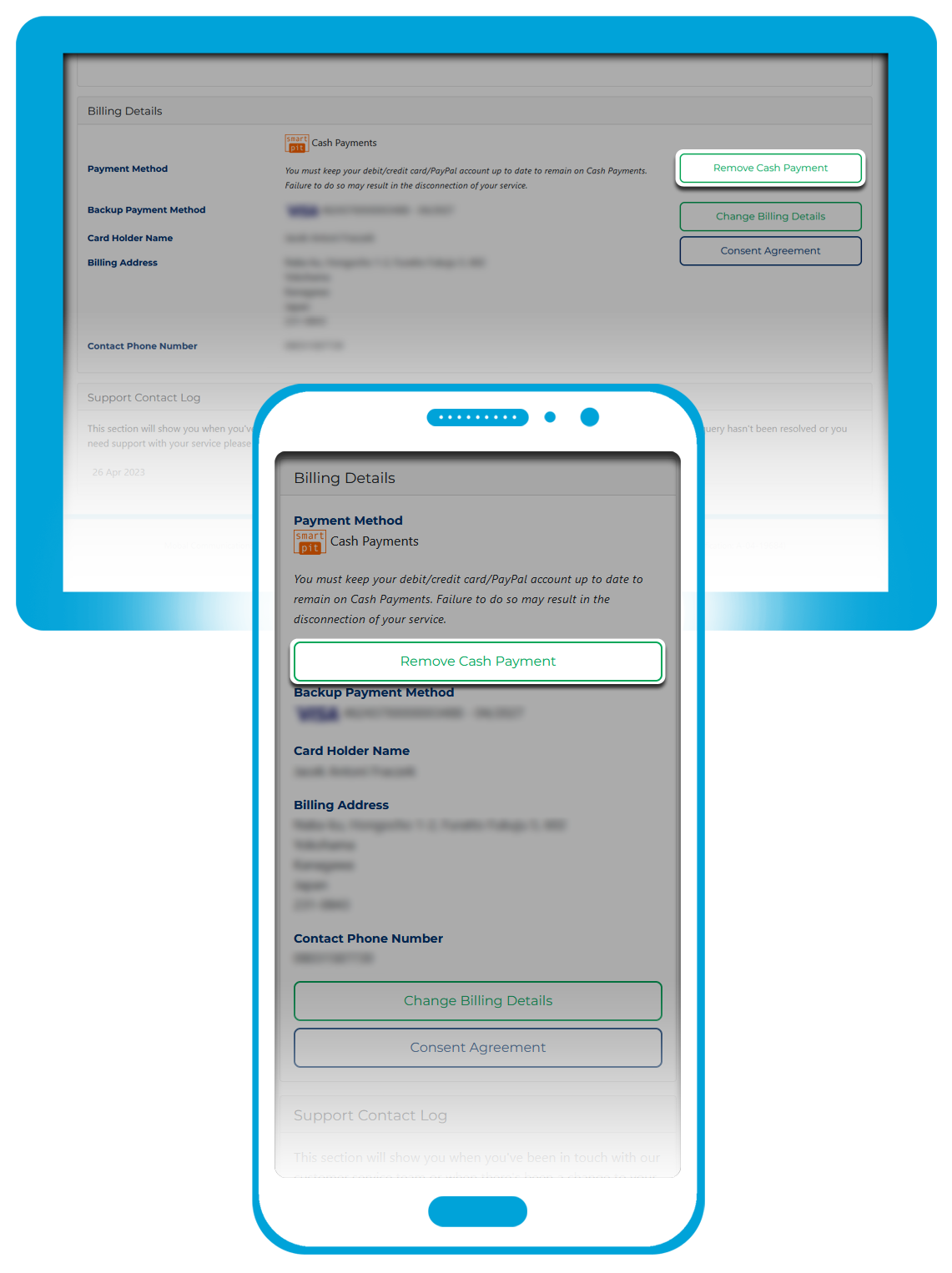
A new window will then appear where you will be required to confirm the change. After clicking on the “Confirm” button, you will then be taken to the next screen where you will be asked to re-confirm your preferred payment method for future charges.