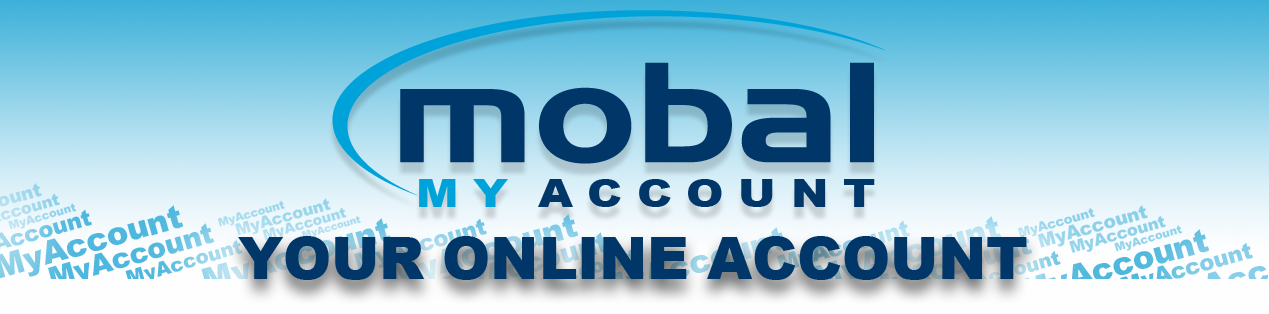 What is MyAccount?
What is MyAccount?
All of our customers with a valid email address on file are automatically provided with a Mobal MyAccount. Your online account will allow you to:
- Keep up to date with your bills no matter where you are in the world (as long as you have an internet connection)
- Access a full breakdown of any charges you have received for your usage.
- Update your billing information without having to call our support team.
As you can see we already offer several services through the Mobal MyAccount and we will be adding more information as we build on the service. The Mobal MyAccount is being continuously improved and we recommend that you log in and start using it as soon as possible.
Accessing your Mobal online account for the first time:
When we have fully processed your order / created your online account, we will send you an email containing your login instructions.
If you do miss the MyAccount login information email or just need a reminder, just let us know and we will send you a password reset link.
When you have received your login information, please ensure that your login details are entered exactly as they appear in the email. It is important to note that copying and pasting the information may not work correctly and so we would recommend manually entering your login details.
The “Forgotten Your Password?” button:
If you have access to the email address you have provided to us and have simply forgotten your password you can retrieve your log in information through the “Forgotten Your Password?” button.
If you have changed your email address and no longer remember your log in information, please send an email to support@mobal.com with your Mobal Phone number, your last email address, your new email address and your billing address. We can then arrange for your email address to be updated and send you a password reset link.

