Can I use MobalPay for Suica Card top-ups?
We can confirm that you can link your MobalPay card to a Mobile Suica account. This would then allow you to use the MobalPay card to top-up your Suica balance.
To register for a Mobile Suica account and link the MobalPay card to it, please refer to the information below –
What is Mobile Suica?
The Mobile Suica application is available on the App Store from anywhere in the world. You do not need to change your App Store location settings to Japan to download the app.
Mobile Suica is a digital alternative to the physical Suica IC Transit card and allows you to use transportation in Japan by simply waving your phone close to Suica sensors at train stations.
*For iPhone users only* – If you have a Mobile Suica account, this can also be linked to your Apple Wallet for contactless payments (but please note that MobalPay doesn’t currently work directly with ApplePay). For more information, keep reading below –
How do I register for a Mobile Suica account?
After downloading / installing the application, you will be required to create an account by tapping on the user registration button as highlighted in red in the image below –
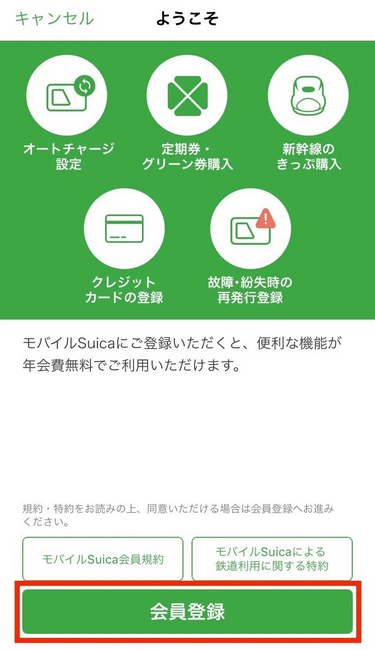
You can then begin to setup your account as follows –
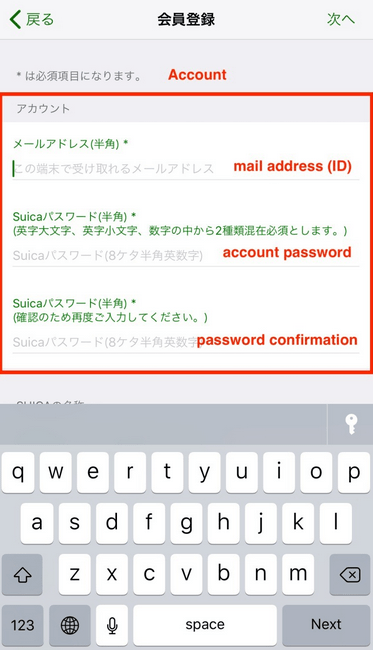
To register for a Mobile Suica account, you will be required to enter the information below such as your Japanese phone number, your Japanese postcode and your full name in Katakana.
You will also be required to choose a secret question and answer which will be used as a security feature if you ever forget your Mobile Suica password.
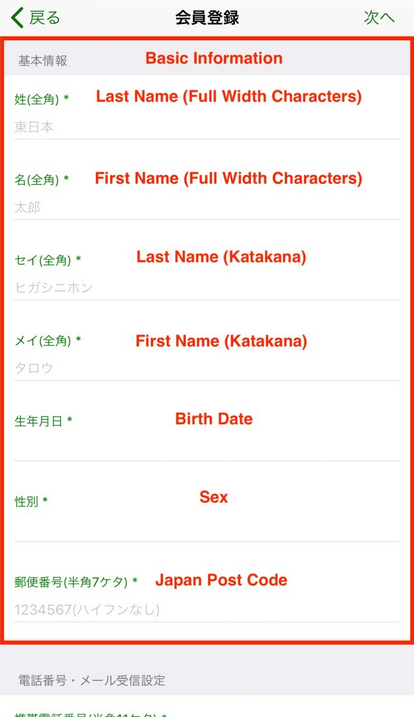
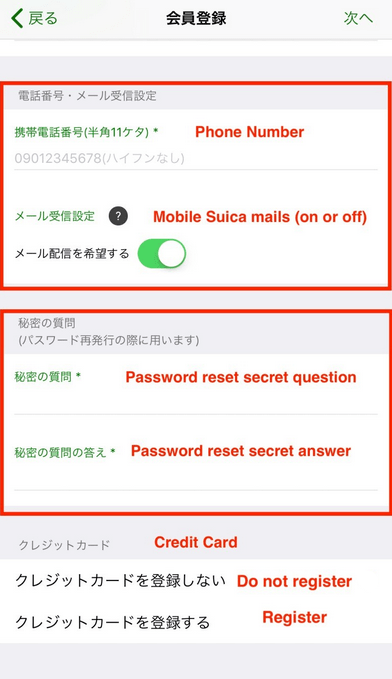
Once you have entered the required information, you can then add your MobalPay card details in the “Credit Card” section shown in the image above.
This will then allow you to use the MobalPay card in the future to top-up your Suica balance.
What if I already have a physical Suica card?
If you already have a physical Suica card, we can confirm that you can link this card to the Mobile Suica account you have created.
To add the card, please open the Mobile Suica application and then tap on the plus symbol (+) icon at the top right of the screen as shown below –
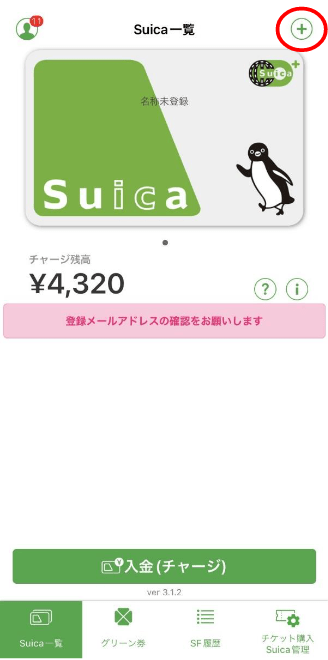
Can I link the MobalPay card to ApplePay for contactless iPhone payments?
Please be advised that the MobalPay card is not directly compatible with ApplePay and so you will not be able to link the card to your account.
If you have a Mobile Suica account however, you can link the MobalPay card to your Suica account (so that you can top-up your Suica balance using our card) and you can then link your Suica account to ApplePay for use as the default payment method.
This would then allow you to use ApplePay for contactless payments and charges would be deducted from the balance available on your Mobile Suica account.
To complete this process, you would require:
- A payment card that is already registered with ApplePay
- The Mobile Suica application
- A Mobile Suica account
If you already have a payment card from your home country registered with ApplePay, please refer to the guide above for information on how to register an account with Mobile Suica and how to link your MobalPay card.
