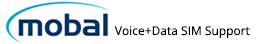…Thank you for purchasing a Mobal SIM card!
We have included some useful guides below which should help you to get started:
..
– Your Account –
After placing a new order, an online account (called “MyAccount”) will be created for you and this will provide you with access to a variety of features.
For more information, please click on the button below:
– Activating Your SIM –
Before you begin using your SIM card, you will be required to login to your Mobal online account to submit an activation request.
For more information on how to submit your activation request, please click on the button below:
…
– Cellular Data –
Please be advised that some additional setup may be required for cellular data access.
For instructions on how to set up an Android handset, please click on the button below:
For instructions on how to set up an iPhone handset, please click on the button below:
…
– Dialing Procedures –
(Calls & Texts)
When placing an outbound call or sending an outbound SMS text message, you will be required to use a specific dialing procedure.
For instructions on how to place an outbound call using the correct dialing method, please click on the button below:
For instructions on how to enter your contacts phone numbers when sending an outbound SMS text message, please click on the button below:
…
– Voicemail Service –
For details of how to access the voicemail service and retrieve your messages, please click on the button below to view our guide:
…
– Usage Rates –
Your plan will include free incoming calls and free incoming SMS text messages.
To view details of the usage rates for your outbound phone calls and text messages, please click on the button below:
…
– Plan Changes –
If you would like to switch to an alternative plan at any point, you have the option to do so from your Mobal online account.
For additional instructions, please click on the button below:
![]()
If there is anything else we can help you with, please send an email to: support@mobal.com
![]()