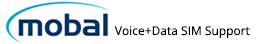Activation Requests:
To activate your Mobal SIM card, you will firstly be required to login to your Mobal online account by visiting: www.mobal.com/myaccount
Once you have logged in to your online account, please visit the “Services” section and then click on the “Activate SIM” button next to the relevant SIM card as shown in the image below.
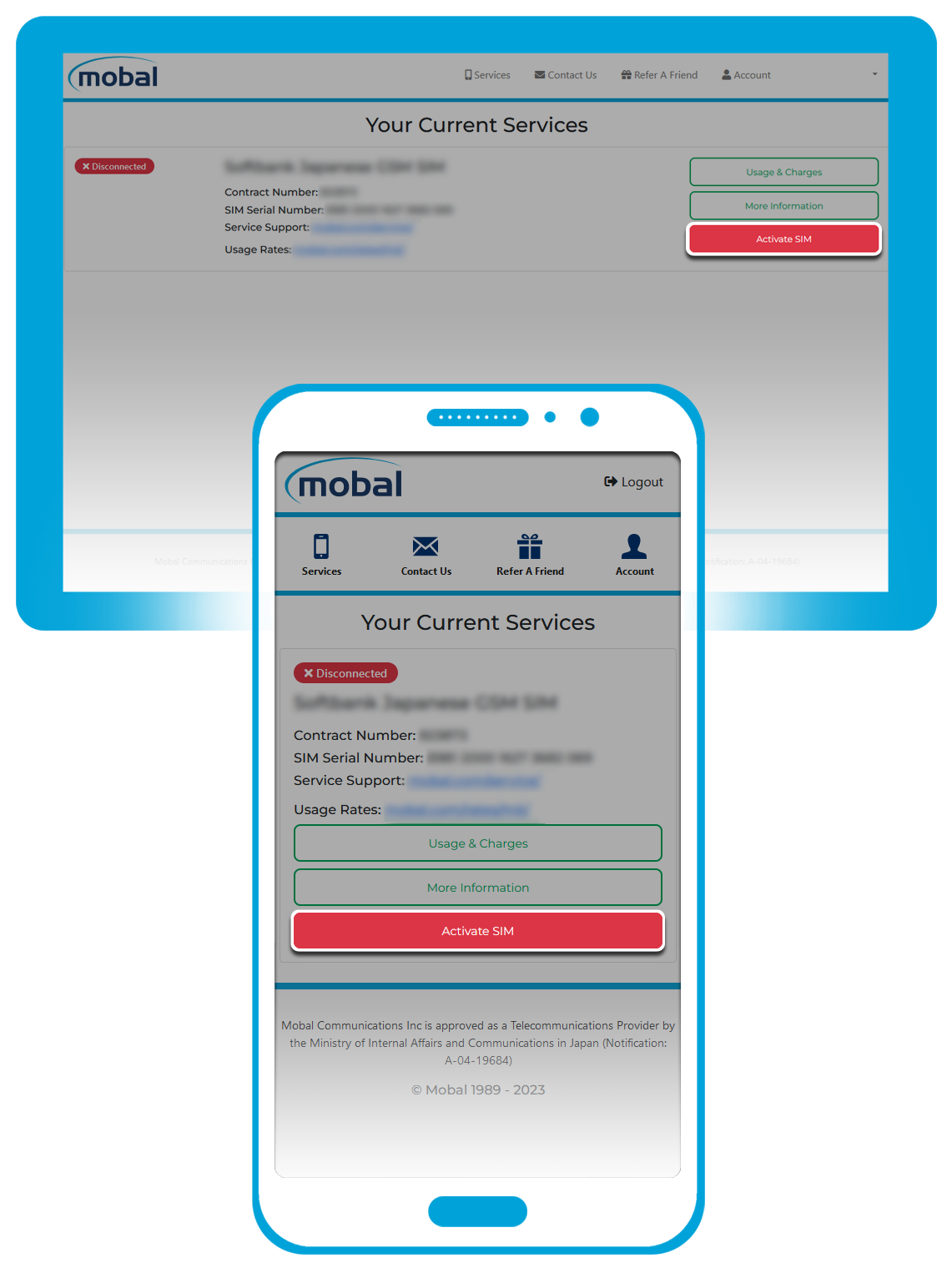
You can then follow the prompts to choose your required plan and activation date.
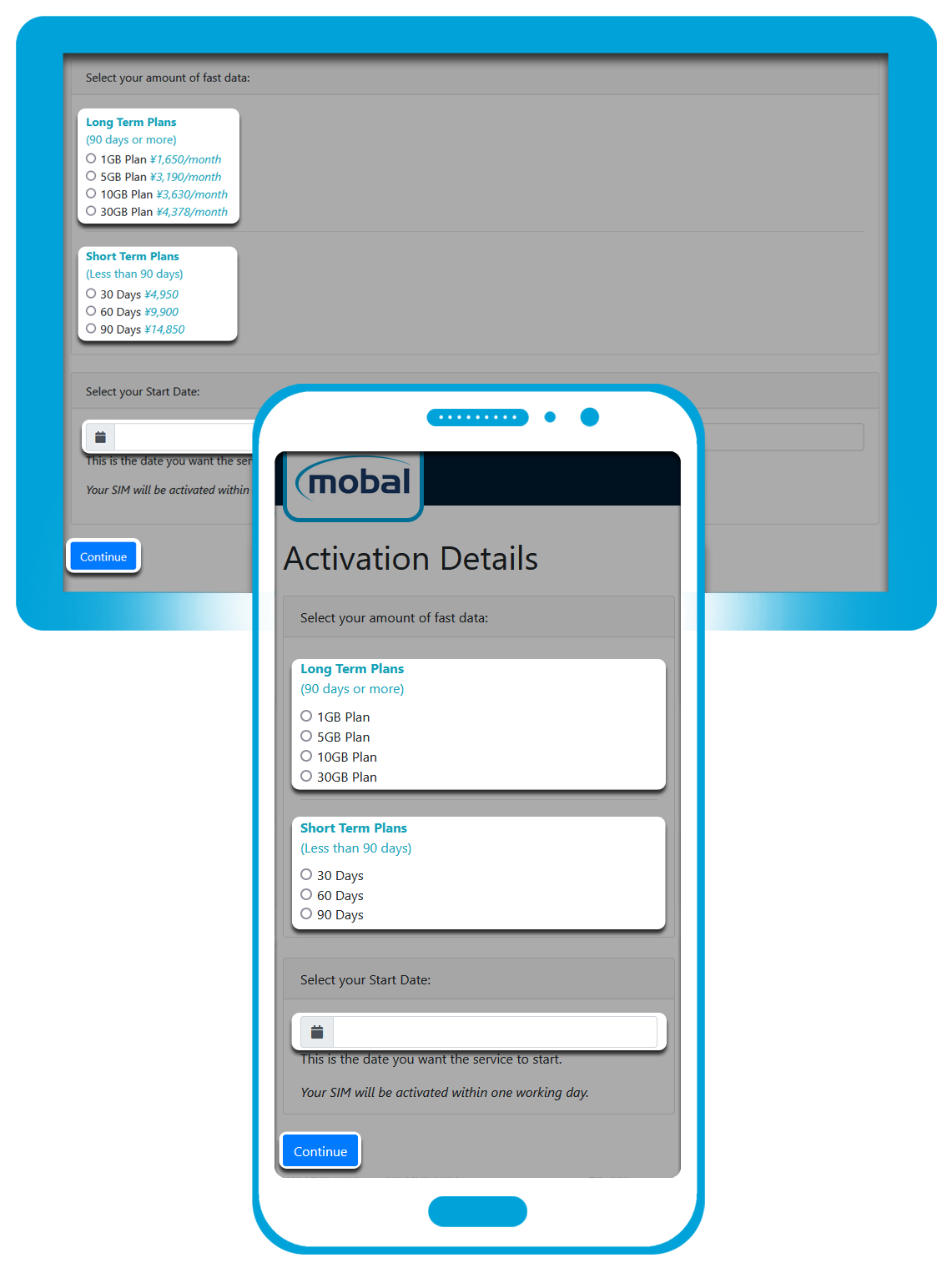
Once you have made your selection, please click on the “Continue” button to progress to the next step where you will be given the option to add the “Mobal All Risk Protection Plan” to your SIM card. You can choose to add the plan at a cost of ¥900 per year or you can click on the “No Thanks” option. After making your selection, please click “Continue”.
Details of the ‘Mobal All-Risk Protection Plan’ are shown below –
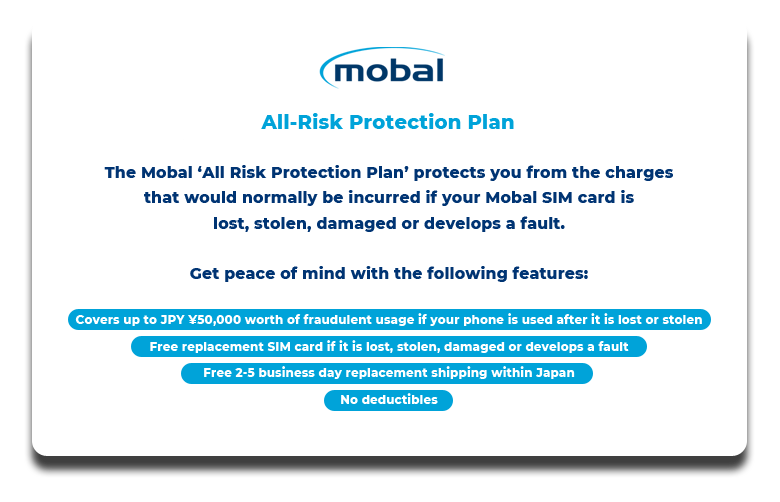
For full details of our policy, please visit: www.mobal.com/terms
Once you proceed to the next screen, you will then be able to view details of any charges that will be incurred and you can then follow the prompts to submit your activation request.
If you request immediate activation, we will process your request as soon as possible but please be advised that it may take up to 1 business day for your activation request to complete.
Please also note that you will not be assigned a phone number until your SIM card has actually been activated and so we will not be able to provide you with your phone number in advance.