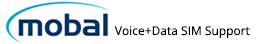Activating Data: To access the internet via Cellular Data, you will be required to – Enable the ‘Cellular/Mobile Data’ feature on your device Ensure that you have created an APN (Access Point Name) profile using the correct settings… APN Settings: Name: MobalAPN: sb.mvnoUsername: data@jpPassword: dataMCC: 440MNC: 20Authentication Type: PAP or CHAPAPN Type: default,ia,mms,supl,hipriBearer: LTEAPN Protocol: […]
Category: Cellular Data
Cellular Data Setup (iPhone)
Setting up data on your iPhone – Please make sure to complete all 3 steps Step 1) Download the APN Profile Using the “Safari” browser, please tap on the button below to download the APN profile:When you are ready to use our service please complete step 2 below Step 2: Insert your Mobal SIM Card […]
Creating a Hotspot / Tethering
The Hotspot Feature: We can confirm that these SIM cards do support use of the hotspot feature and so the majority of smart phone handsets should allow you to share the data connection with multiple devices if you wish to. For instructions on how to enable this feature on most Android handsets, please click this […]
Adding Extra High Speed Data
Data Allowance: Please be advised that additional data bundles cannot be added to our plans and so once you have exceeded your high speed data allowance, your connection speed will be restricted (to a maximum of approximately 200Kbps) until your plan is reset and you are assigned a new high speed data allowance on the […]
How to reinstall iPhone APN settings profile
We updated our APN settings profile in Sept 2022 to fix a compatibility issue with iOS 16. If you are running an older version of iOS, you’ll need to replace the APN profile that’s installed. If you don’t do this, you will find that data will stop working when you eventually upgrade to iOS 16. […]
Reducing Cellular Data Usage (Android)
Reducing Your Usage: We have included some suggestions below that will help you to reduce your cellular data usage. However, please be advised that these are only generic instructions for an Android handset and the steps may vary depending on your specific cell phone / the version of Android you have installed. Disabling Automatic […]
Reducing Cellular Data Usage (iPhone)
Reducing Your Usage: We have included some suggestions below that will help you to reduce your cellular data usage – However, please be advised that these are only generic instructions for an iPhone handset and the steps may vary depending on your specific cell phone / the installed iOS. Block Data Access For Specific […]
Tracking Cellular Data Usage
Monitoring Your Usage: Please be advised that you can keep track of your high speed data allowance (which will vary depending on the plan that you have selected) directly from your Mobal online account. Once you have exceeded your high speed data allowance, your connection speed will be reduced (to a maximum of approximately 200Kbps) […]
Can I receive Emergency / Earthquake Alerts?
We can confirm that our service supports this feature but your device may require some additional configuration – On the majority of iPhone handsets, you can enable this feature by going to: Settings > Notifications You should then be able to scroll down to the section titled “Government Alerts” and enable this feature. […]
Using Google Maps
Navigation Services: We often get asked how much cellular data the Google Maps feature uses but unfortunately, this is a difficult question to answer as it depends on a variety of factors. When using Google Maps while driving however, you would usually find that this application uses no more than 10MB per hour. If there […]