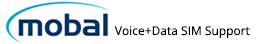We updated our APN settings profile in Sept 2022 to fix a compatibility issue with iOS 16. If you are running an older version of iOS, you’ll need to replace the APN profile that’s installed. If you don’t do this, you will find that data will stop working when you eventually upgrade to iOS 16.
Remove the current APN profile
- Go to Settings > General > Profiles & Device Management (maybe called VPN & Device Management)
- Select the Mobal profile
- Tap Delete Profile, enter Passcode (if prompted), and tap Delete.
Install the new APN profile
- On your iPhone/iPad go to mobal.com/apni
This will download the APN settings profile. - Your device will popup a message like ‘This website is trying to download a configuration profile. Do you want to allow this?’
Tap Allow - Now you need to install the downloaded profile.
Go to Settings > Profile Downloaded (or Settings > General > Profile)
Tap Install
If a password is requested, enter your password. - Follow the prompts to finish installing the new profile.
To test data is working correctly, turn off Wi-Fi and open a web page.
Re-enable Wi-Fi if required when you’ve finished.