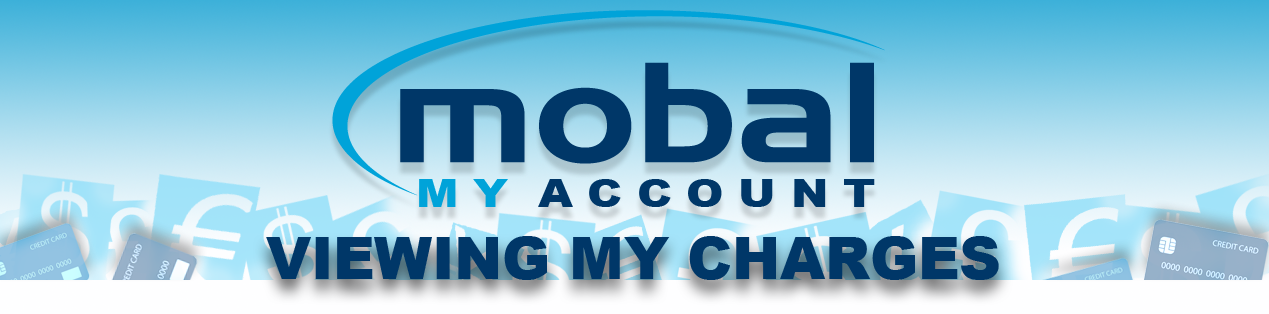
A full breakdown of any charges you have received so far will be posted to your Mobal online account (MyAccount).
When you have logged in to your online account, please click on the “Charges” section as shown below:
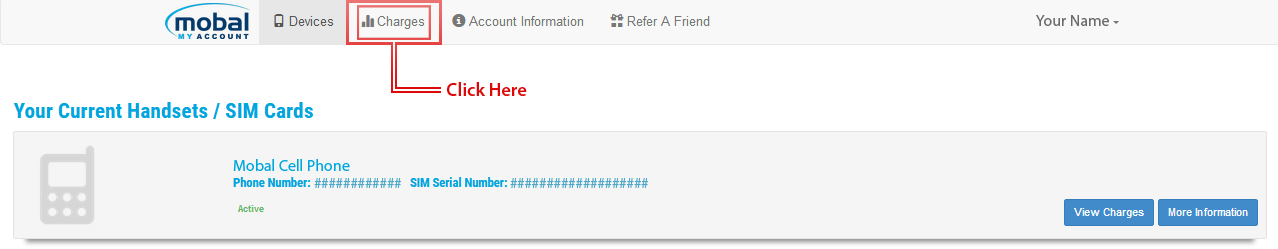
On the next screen, you will see a listing of all charges that have been processed so far.
To view further details of each charge, please click on the plus symbol (+) icon found to the left of each transaction as shown below:
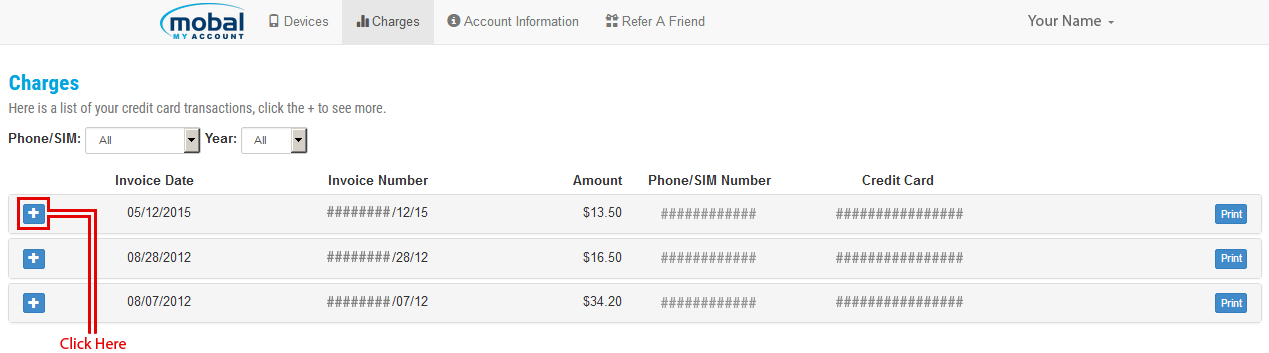
This section will provide you with information on the services used (such as phone calls, text messages, cellular data etc) and a total charge for each service.
To view the full breakdown of each charge, please click on the plus symbol (+) icon found to the left of each charge.
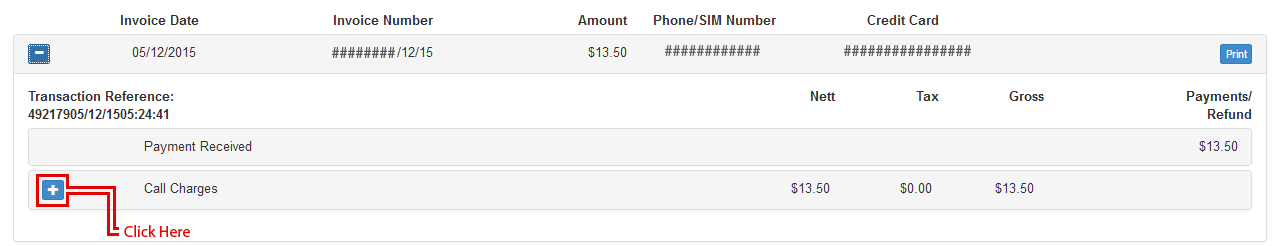
Please be advised that details of your usage are passed on to us with a delay and then billed to the payment method we hold for you on a post-paid basis. Therefore, your online account may not always display a fully up to date record of your usage so far.

