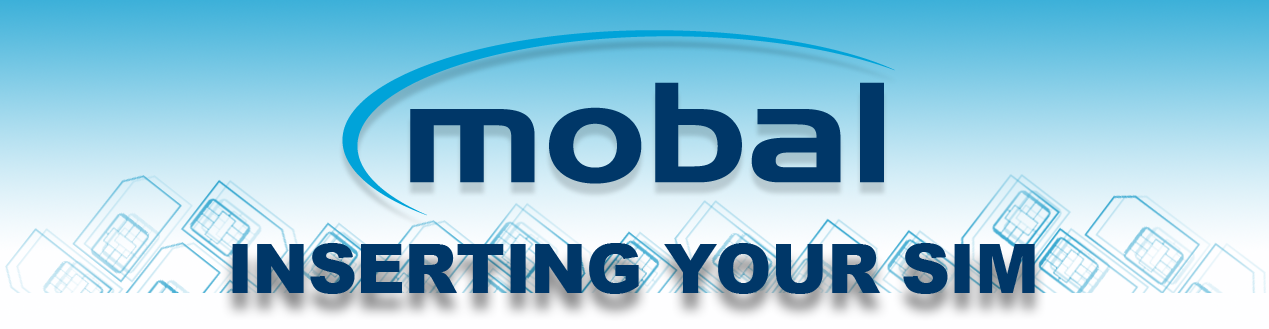
If you have purchased a cell phone from Mobal, your SIM card will already be inserted for you.
However, if you have purchased a SIM card to use with your own device then your SIM will be attached to the included user guide. When you receive your ‘Multi-Size’ SIM card, you will need to remove the appropriate sized SIM for your handset (Standard, Micro or Nano) from the larger plastic surround and insert it into your device.
How to install your Mobal SIM card will depend on the specific cell phone you are using. If you are not sure how to install the Mobal SIM card, please refer to your handset user guide for more information.
If your device displays “Insert SIM”, “No SIM”, “SIM Error” or a similar message, then your SIM card may not be installed correctly. Please remove / re-insert the SIM card to ensure it is inserted correctly and then retest.
If your Mobal SIM card is installed correctly but you are outside of a network coverage area / in a location with poor signal strength, then most devices will display a “No service”, “Emergency Calls Only” or “No Network Coverage” error message.

