What’s “MyAccount”?
Once you have placed an order with us, an online account (called “MyAccount“) will be created for you automatically and this will provide you with access to a variety of features and information about your Mobal plan.
Your account will look similar to the images shown below for both the desktop and mobile versions of the online account system:
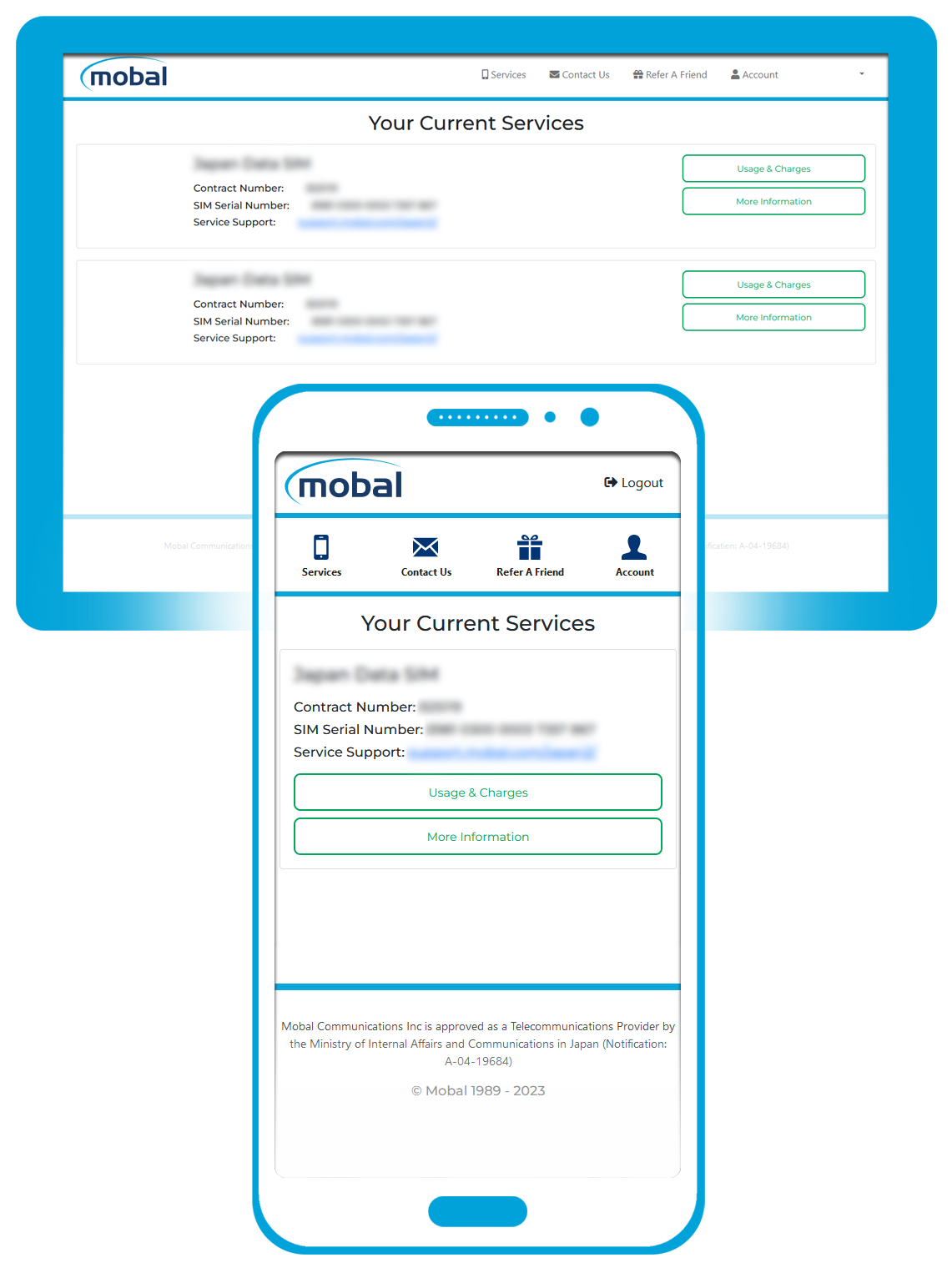
Your online account will allow you to:
- Activate your SIM card(s) or view details of your current plan
- Access a link to view the usage rates for your Mobal plan
- View / print your invoices and access a full breakdown of any charges you have incurred
- Update your billing information as and when required
- Purchase additional call/text/data bundles or purchase additional items
 Accessing Your Account
Accessing Your Account
Once your order has been fully processed and your online account has been created, we will send you an email containing your login instructions.
This email will allow you to create a password and provide you with full access to your personal account: MyAccount
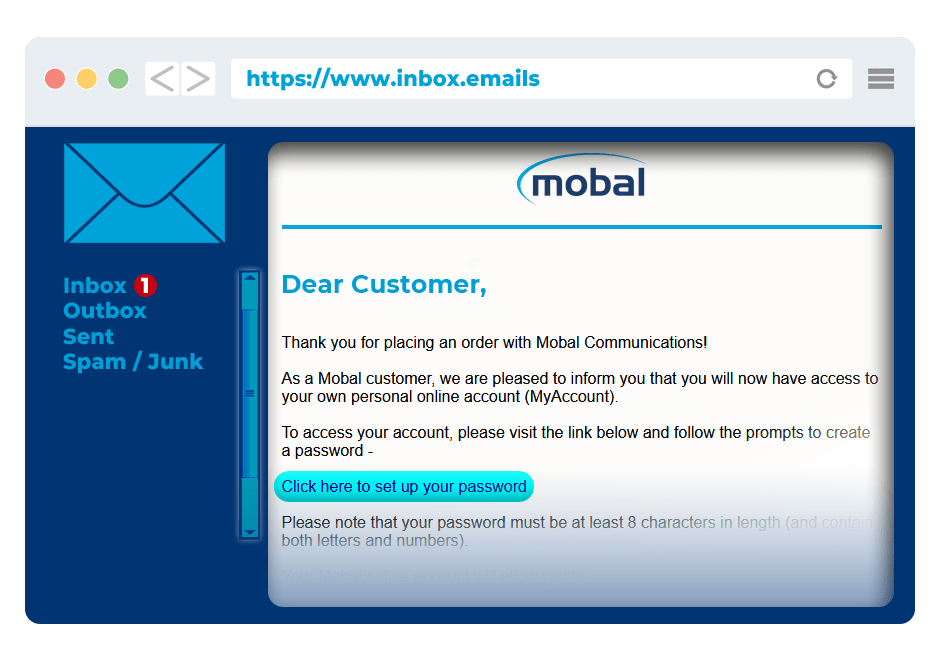
Please note that this email will be sent directly to the address you provided during the checkout process.
If you did not receive this email (and it cannot be found in your Spam/Junk folders) or you have forgotten your password, please use the “Forgotten Your Password” button as shown in the guide below.
Resetting Your Password
If you have forgotten your password but you still have access to the email address that is linked to your account, you can reset your password by opening the login screen and using the “Forgotten Your Password?” button.
Additional instructions on resetting your password can be found here: Password Reset Guide
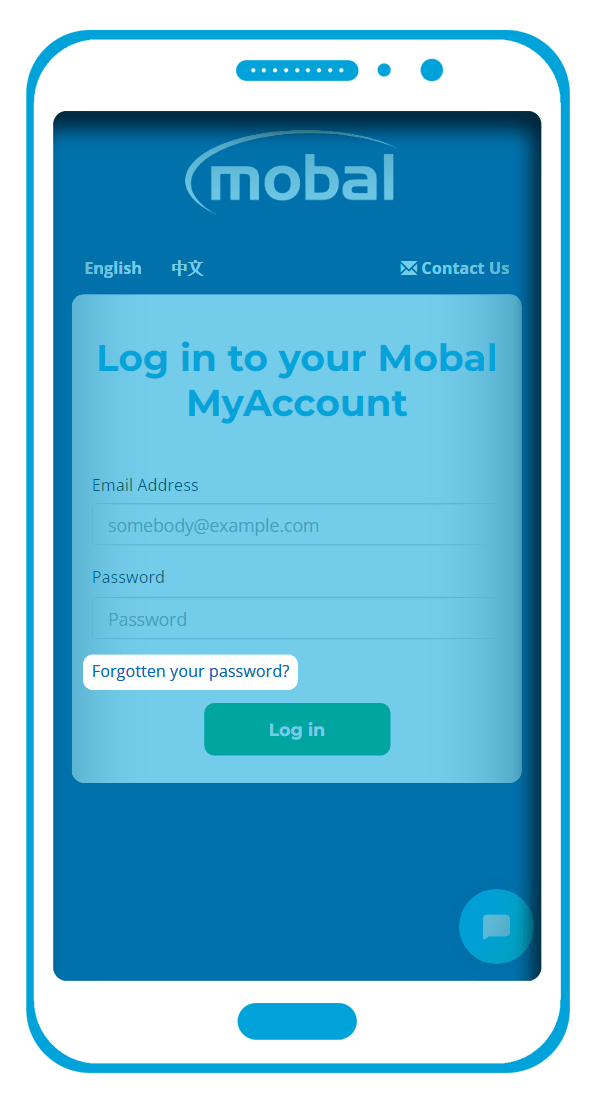
If there are any issues or if you have changed your email address and no longer remember your password, please send an email to our support team and we will be able to assist you further: support@mobal.com
For security purposes, please ensure that your message includes your Mobal phone number, the billing address associated with your account, your previous email address and your new email address.
We can then update the email address associated with your online account and provide you with a new password reset link.
