Password Reset
If you still have access to the email address that is linked to your Mobal account but you have forgotten your password (or you did not receive an email containing login instructions), you can retrieve your login information by using the “Forgotten Your Password?” button.
To locate this button, please visit the Mobal Website and then click on the ‘Menu’ icon at the top right (if you are using a mobile browser) and then click on the “MyAccount” button. If you are accessing the desktop version of the website however, you can just click directly on the “MyAccount” button at the top of the page. Examples for both are shown in the images below:
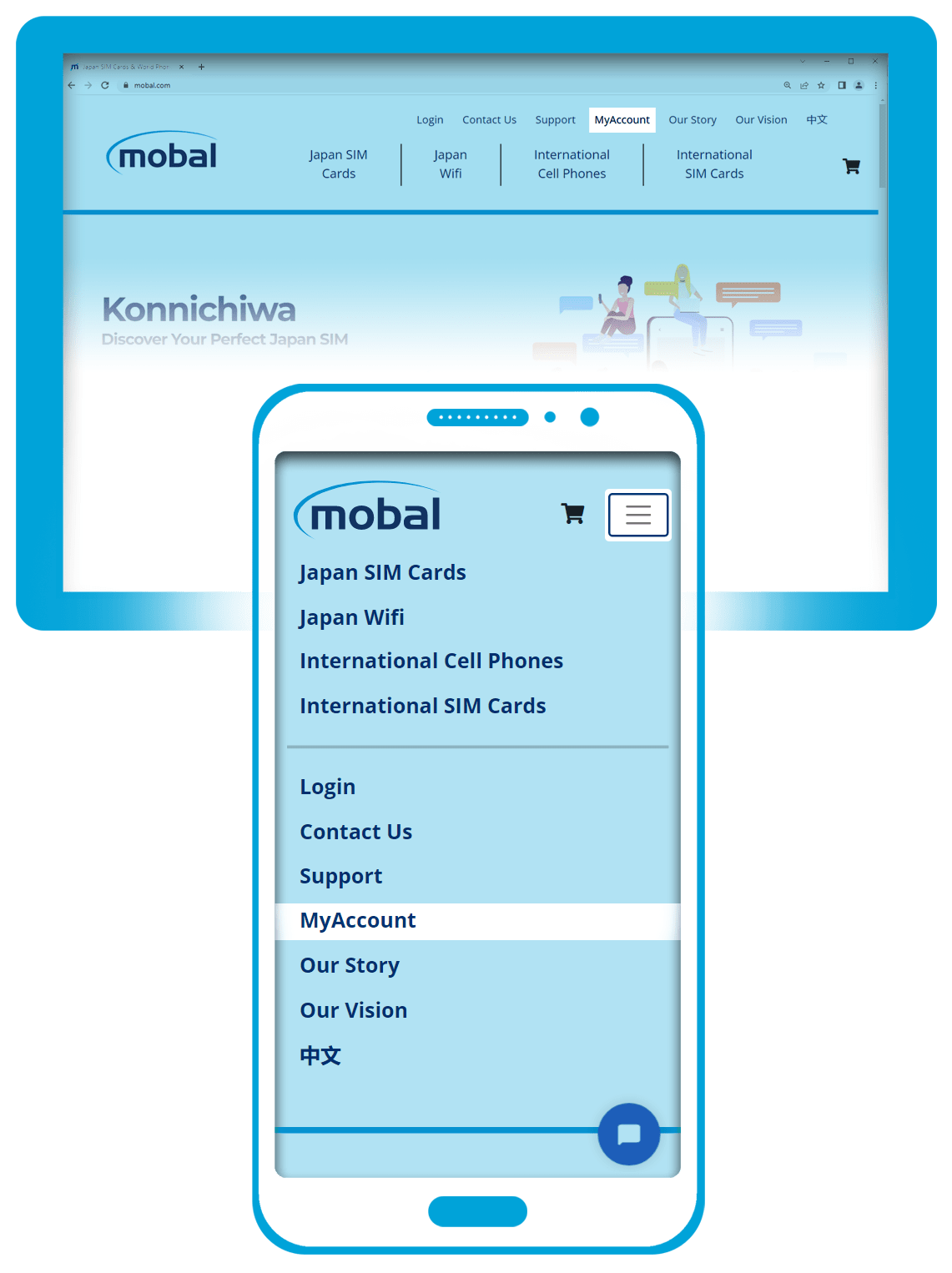
Alternatively, you can go directly to your Mobal online account by visiting the following link: www.mobal.com/myaccount
You can then click on the “Forgotten Your Password” button which can be found below the “Email Address” / “Password” sections on both versions of the site.
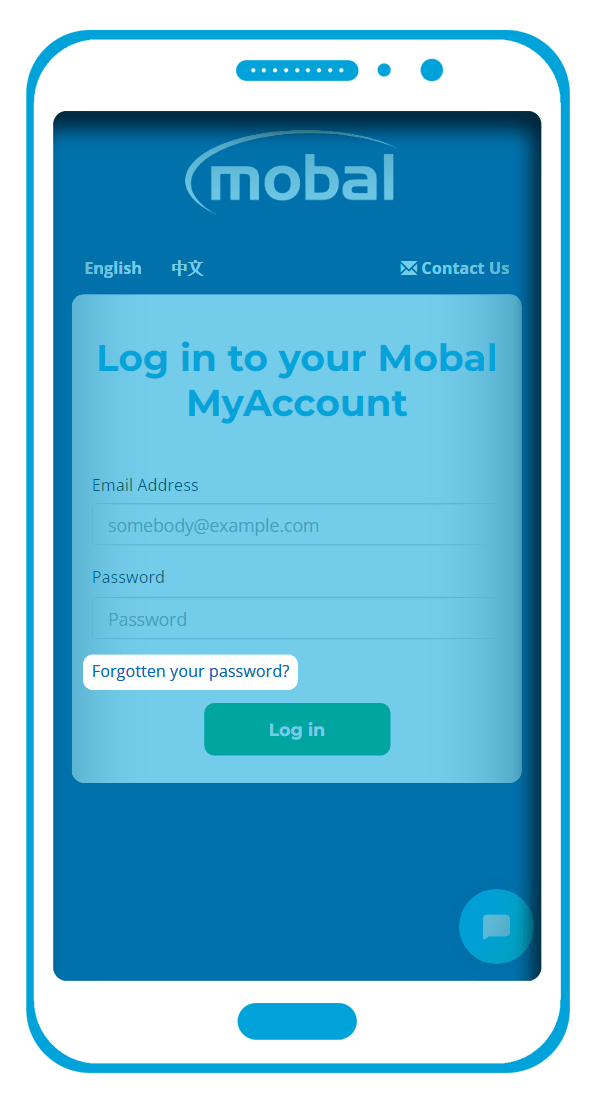
On the next screen, please enter the email address that is currently linked to your Mobal online account) and then click on the “Submit” button.
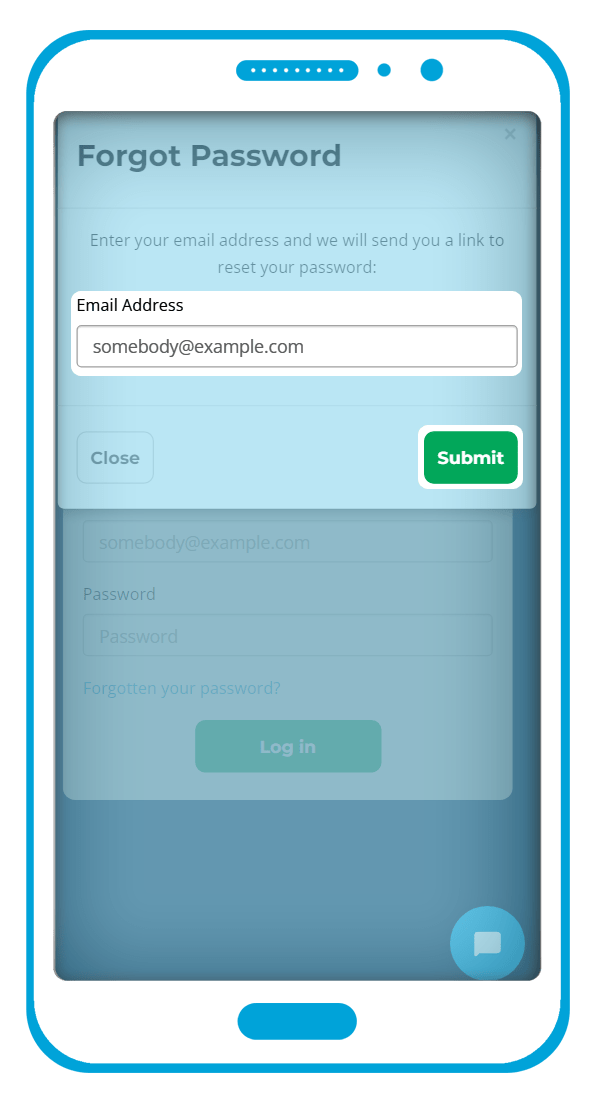
You will then receive a new email containing a password reset link. This email will allow you to create a new password and provide you with full access to your Mobal online account.
If your email address has changed and you no longer remember your login information however, please send an email directly to our support team at support@mobal.com and we will be able to assist you further!
