Codes Explained:
If you see an error message such as “Code 5”, “Code 6” or “Code 7” and you have only recently received your device, then this may indicate that the activation request for your device has not yet been fully processed.
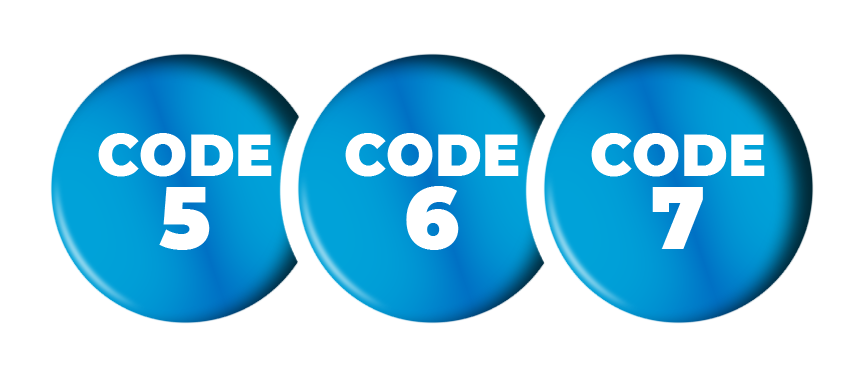
It can take 1-2 business days (from the point of receipt) for the device to become active but if the issue does not resolve itself after this time however, please contact our support team and we will look into the issue for you.
If you receive an error message such as “Code 12”, “Code 18”, “Code 65”, “Code 115” or “Code 116” however, this may indicate that there is an issue with the local connection. This could be due to a poor signal / limited network coverage in the area or due to network congestion.

As an additional test, we would recommend that you disconnect all devices from the Wi-Fi network and then switch your device off for 15 minutes to refresh the connection. Once complete, please switch your Wi-Fi router on again and connect one device to the network to retest.
If the issue persists, we would also recommend that you test the device from different locations in case you are in an area where the connection is poor.
If you have gone through the steps above but the issue persists (or if you received a different error code to those mentioned above), please send an email to: support@mobal.com
In your email, please include the error code that you have received and your current location) so that we can look into this issue further for you!
