Note: PayPay is only available in Japan. App store account region must be Japan in order to download.
Requires a Japanese phone number.
Step 1: Open PayPay App
Click “Account” > “My Payment Method”
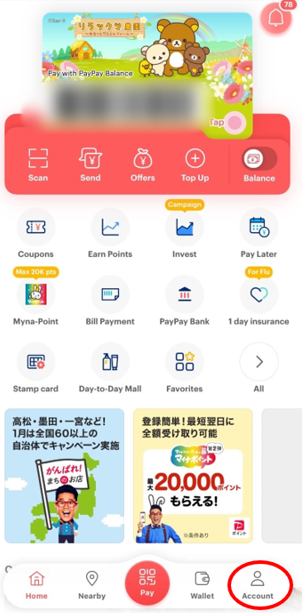
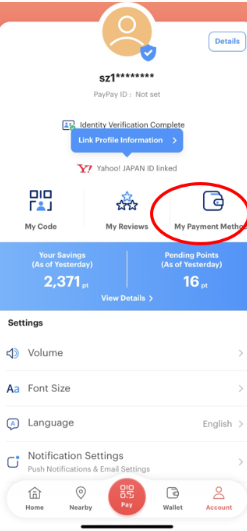
Step 2: Click “Add Credit Card”
Choose the option to add a credit, debit, or prepaid card.
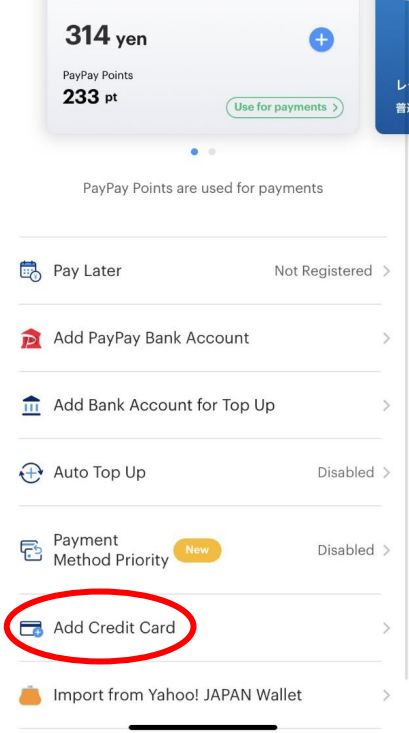
Step 3: Enter Your MobalPay Card Details
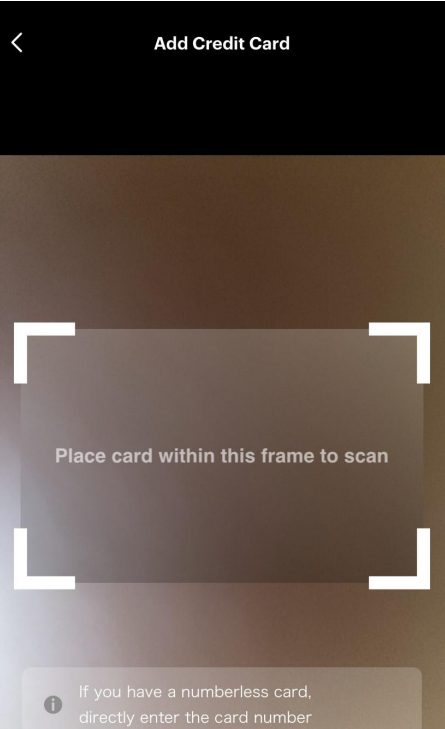
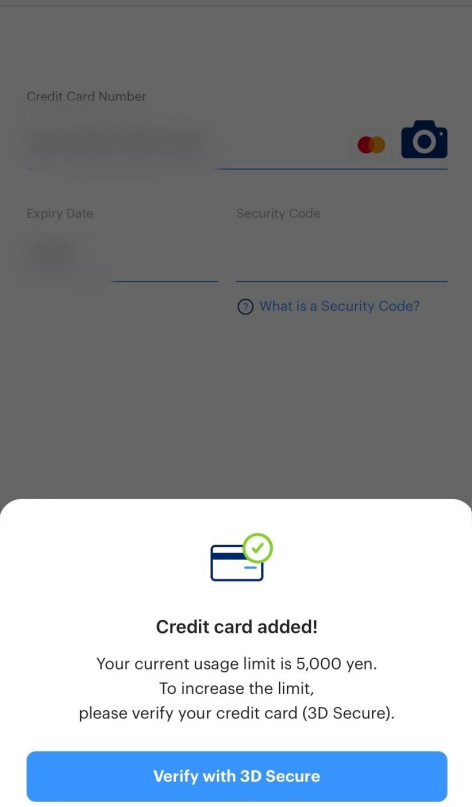
Scan the card or type in your card number, expiration date, and security code (CVV).
If your card has already been registered on your phone, you might be able to select it from saved cards.
Step 4: Confirm and Done!
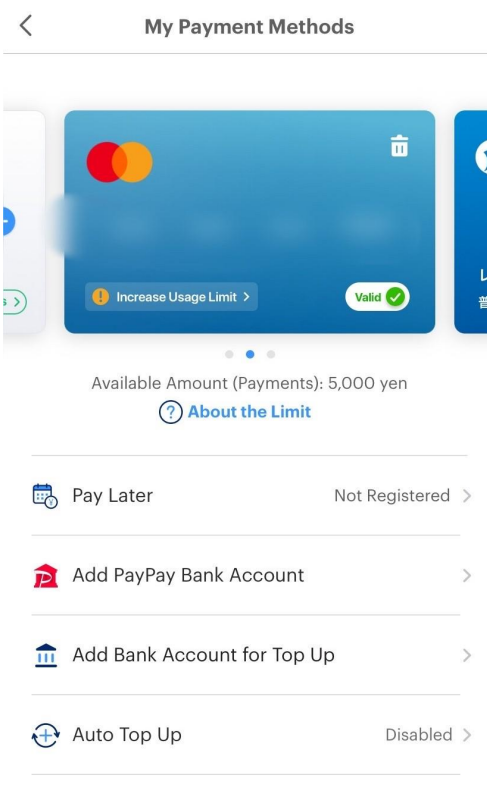
After entering the information, tap confirm (登録).
Your MobalPay card is now linked and ready to use with PayPay!
