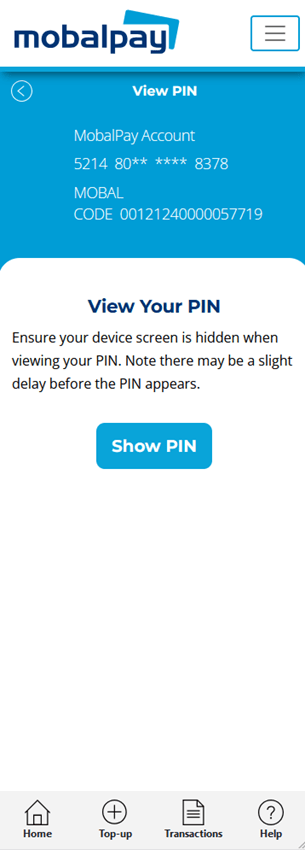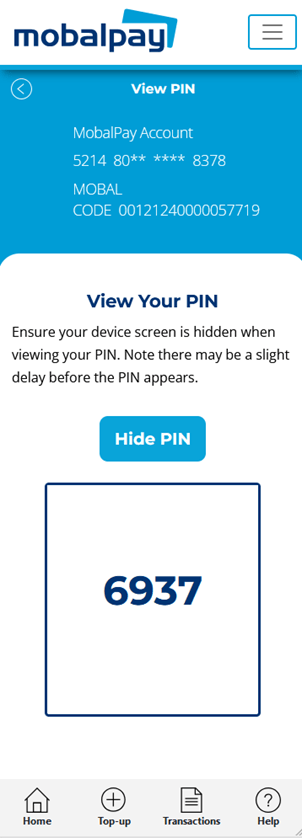Begin by logging into your MobalPay MyAccount. Once logged in, navigate to the ‘View PIN’ menu at the bottom of the screen.
On the ‘View Your PIN’ screen, click on ‘Show PIN’ to see your PIN. Your PIN will appear on the screen. For account security, please be careful not to allow other people to see your unique PIN number!