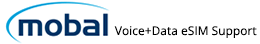If you are using the Mobal Voice + Data eSIM with a Google Pixel device and you are having issues saving the APN profile, please follow the steps below –
1) Reset your network settings
Usually this can be done by going to: “Settings” – “About” – “Reset” – “Reset Network Settings”
2) Try creating a new APN profile using the settings shown below and try saving / selecting the profile –
Name: Mobal
APN: dm.jplat.net
Username: data@jp
Password: data
Authentication Type: PAP or CHAP
APN Type: default,ia,mms,supl,hipri
PDP Type*: IP
*PDP Type is not displayed on all devices. Only select IP if the option is visible to you.
3) Reboot your phone, go back to the Access Point Names section and select the newly created APN
If steps 1-3 do not resolve your issue, please –
1) Go back to the Access Point Names section and locate the APN with the name 日本通信SIM
2) Click on the APN, change the user name to data@jp and the password to data, then save the APN, select it and reboot your phone.