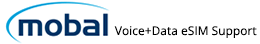Unfortunately an eSIM cannot be reinstalled once it has been removed and so if you have deleted your eSIM, you will require a replacement.
To request a replacement eSIM, please login to your Mobal online account (MyAccount): www.mobal.com/myaccount
Once you have logged in to your account, please visit the “Services” section and then click on the “More Information” button next to the relevant eSIM.
On the next screen, please click on the “Reissue eSIM/Change Device” button that’s found in the “Service” section as shown in the image below.
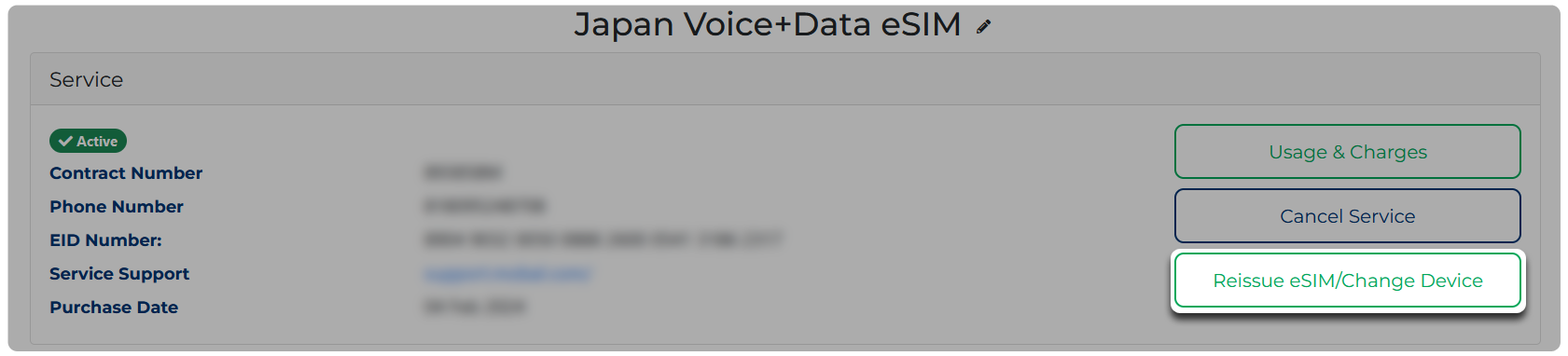
You can then follow the on-screen prompts to request a replacement eSIM while also retaining your original phone number.
If you signed up for the Mobal ‘All-Risk Protection Plan’ when you first activated your eSIM, this plan will cover the cost of a free replacement eSIM. If you did not sign up for this plan however, you will be required to pay for the replacement eSIM.
Important Note: Even if you are covered by the protection plan, you may still be charged a processing fee of ¥200 when requesting a replacement (as the process may fail if the charge is ¥0). If a ¥200 fee is processed however, we can confirm that this amount will be returned to you as an account credit (which will be deducted from your next bill).