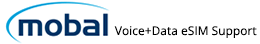Activating Data: Notice for Google Pixel users: Since the security updated released by Google recently, some users have not been able to save the APN listed below. If this happens to you, please refer to this support page All Mobal Japan Voice+Data plans include cellular data (your high speed allowance will vary depending on the […]
Category: Cellular Data
Cellular Data Setup (iPhone)
Setting up data on your iPhone – Please make sure to complete all 4 steps after installing your eSIM Step 1) Set the Mobal eSIM as the default for Mobile/Cellular Data. If you only have our eSIM installed then this should be done by default and you can skip to step 2 However if you […]
Creating a Hotspot / Tethering
The Hotspot Feature: Our ‘Japan Voice+Data eSIM’ products support use of the mobile hotspot feature and so the majority of smart phone handsets should allow you to share the data connection with multiple devices if you wish to. For instructions on how to enable this feature on most Android handsets, please click this button: Android […]
Google Pixel – Unable to save APN Profile
If you are using the Mobal Voice + Data eSIM with a Google Pixel device and you are having issues saving the APN profile, please follow the steps below – 1) Reset your network settings Usually this can be done by going to: “Settings” – “About” – “Reset” – “Reset Network Settings” 2) Try creating […]
I am getting a PDP Authentication error on my iPhone
The “PDP Authentication Failure” is usually due to the APN Profile not being installed correctly. To resolve your issue please; 1) Go to Settings – Cellular and make sure to select your Mobal eSIM for Mobile Data and as the default voice line 2) Go to Settings – General – VPN & Device management and […]
Adding Extra High Speed Data
Data Allowance: Additional data bundles cannot be added to our Japan Voice+Data plans, so once you have exceeded your high speed data allowance, your connection speed will be restricted (to a maximum of approximately 200 Kbps) until your plan is reset and you are assigned a new high speed data allowance on the 1st of […]
Can I receive Emergency / Earthquake Alerts?
We can confirm that our service supports this feature but your device may require some additional configuration – On the majority of iPhone handsets, you can enable this feature by going to: Settings > Notifications You should then be able to scroll down to the section titled “Government Alerts” and enable this feature. […]
Tracking Cellular Data Usage
Monitoring Your Usage: Please be advised that you can keep track of your high speed data allowance (which will vary depending on the plan that you have selected) directly from your Mobal online account. Once you have exceeded your high speed data allowance, your connection speed will be reduced (to a maximum of approximately 200Kbps) […]
Using Google Maps
Navigation Services: We often get asked how much cellular data the Google Maps feature uses but unfortunately, this is a difficult question to answer as it depends on a variety of factors. When using Google Maps while driving however, you would usually find that this application uses no more than 10MB per hour. If there […]
Can I do Line Age Verification?
The service you have with us does not support LINE’s age verification service and so when signing up with Line, you will need to skip this step. The only features that are not available when skipping age verification are the ID search and phone number search options. Even if you are unable to use these […]