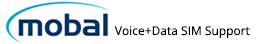Welcome to Mobal! We’re excited to help you activate your Voice+Data SIM and so to get started, simply follow the steps below –
Step 1: Log In to your Mobal MyAccount
To activate your Mobal SIM card, you will firstly be required to login to your Mobal online account by visiting: www.mobal.com/myaccount
Once you have logged in to your online account, please visit the “Services” section and then click on the “Activate SIM” button next to the relevant SIM card as shown in the image below.
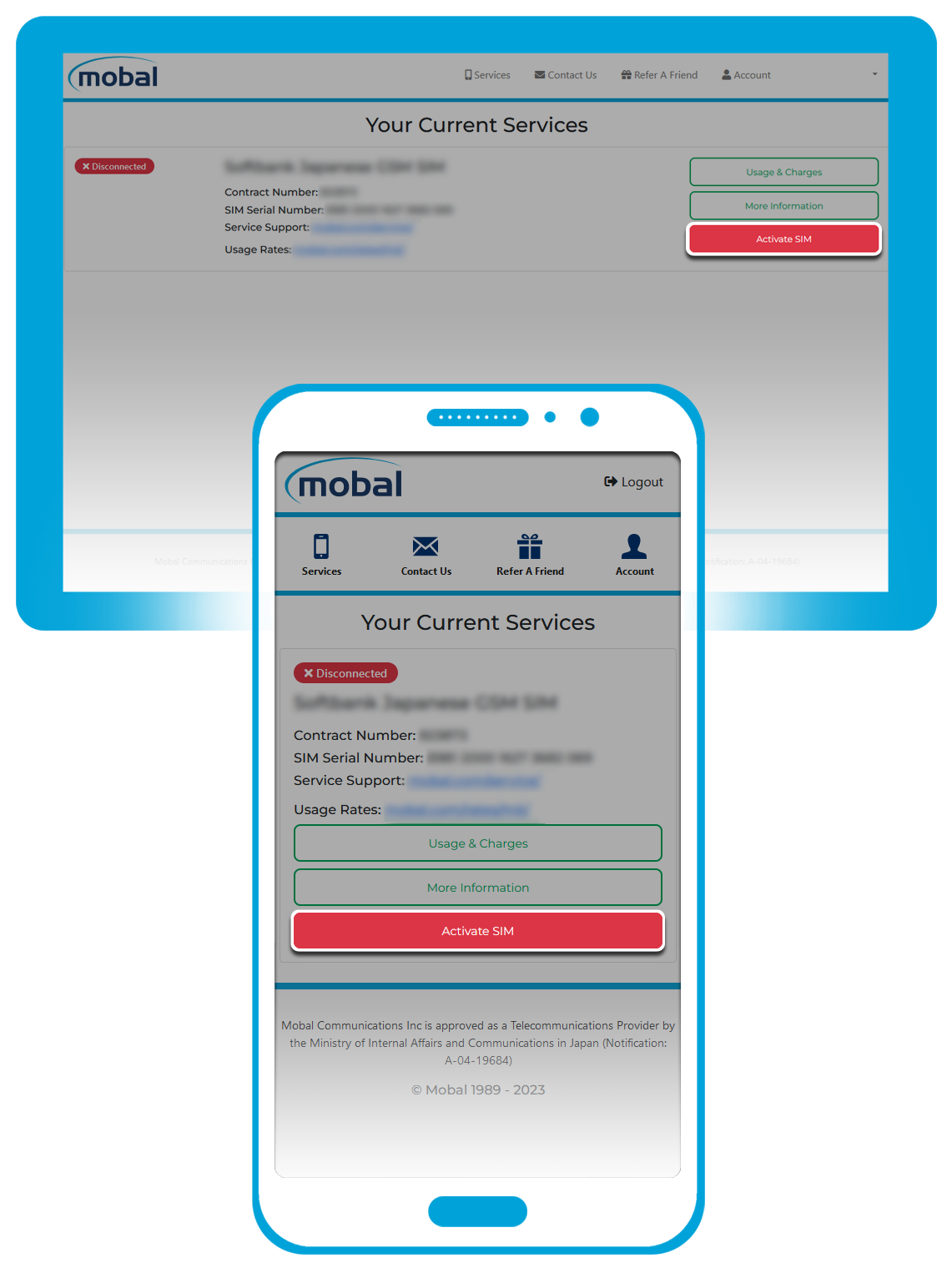
Step 2: Entering your details
A new window will then open where you will be able to enter the SIM card serial number of the SIM card you have received.
If you already have a Japanese phone number from another service provider (and you would like to transfer the number to your Mobal SIM card), please select the “Yes, I want to keep my existing phone number” option.
You can then enter your current Japanese phone number, the MNP reservation code / MNP code expiry date (which you will be required to retrieve from your current service provider), your name and your date of birth.
If you do not have a phone number that you wish to transfer however, simply select the “No, I want to receive a new phone number” option instead.
Once you have entered the required information / made your selection, you can then click on the “Continue” button.
Step 3: Choose Your Plan / Activation Date
You can then follow the prompts to choose your required activation date and the plan that you wish to select.
We offer both Long Term and Short Term plans but please be advised that the option to transfer a phone number will only be available when selecting a long term plan.
Long Term Plans (90 days or more):
Choose a plan that suits your needs. Your service remains active until canceled from your Mobal online account (MyAccount).
Short Term Plans (90 days or less):
Enjoy 7GB of high speed data each calendar month. Your service automatically disconnects at the end of your selected 30, 60 or 90 day plan.
Once you have made your selection, you can then proceed to the next steps.
Step 4: Payment
Short Term Plans: Pay upfront for the selected period. Your service will auto-disconnect at the end of the short term plan you have selected.
Long Term Plans: Pay a partial amount covering your initial billing period (for service between the activation date and the end of the current month). All plan fees after the initial fee will be billed in full on the 1st of each month.
Please note that your usage reports are passed on to us with a delay (of approximately 1-2 months) and so you will be charged for your usage with a delay.
After following all prompts and entering your details, you can then submit your activation request.
Step 5: Activation
Once your SIM card has been activated for the requested date, you will receive a confirmation email containing the phone number that’s been assigned.
If you request immediate activation, we will process your request as soon as possible but please be advised that it may take up to 1 business day for your activation request to complete.
Please also note that you will not be assigned a phone number until your SIM card has actually been activated and so we will not be able to provide you with your phone number in advance.
![]()