Activation Requests:
To activate your Mobal SIM card, you will firstly be required to login to your Mobal online account by visiting: www.mobal.com/myaccount
Once you have logged in to your online account, please visit the “Services” section and then click on the “Activate SIM” button next to the relevant SIM card as shown in the image below.
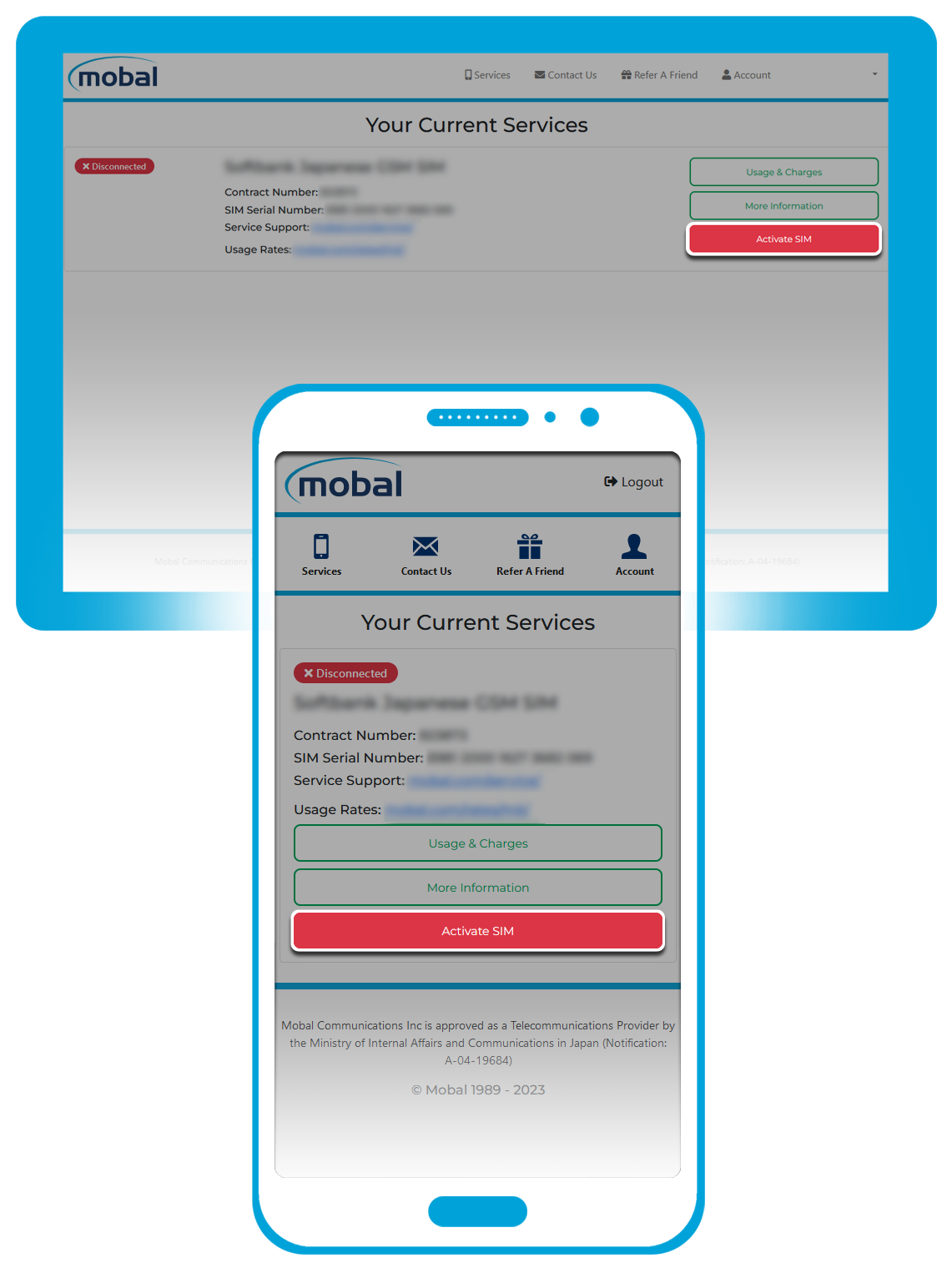
You can then follow the prompts to send your activation request for processing and your SIM card should be active / ready for use within 24 hours.
If there are any issues however, please send an email to: support@mobal.com
