If you recently purchased a WiFi device (or you previously disconnected your plan and wish to reactivate), you can submit an activation request directly from your Mobal online account: www.mobal.com/myaccount
Once you have logged in to your account, please visit the “Services” section and then click on the “Activate” button as shown in the example below –
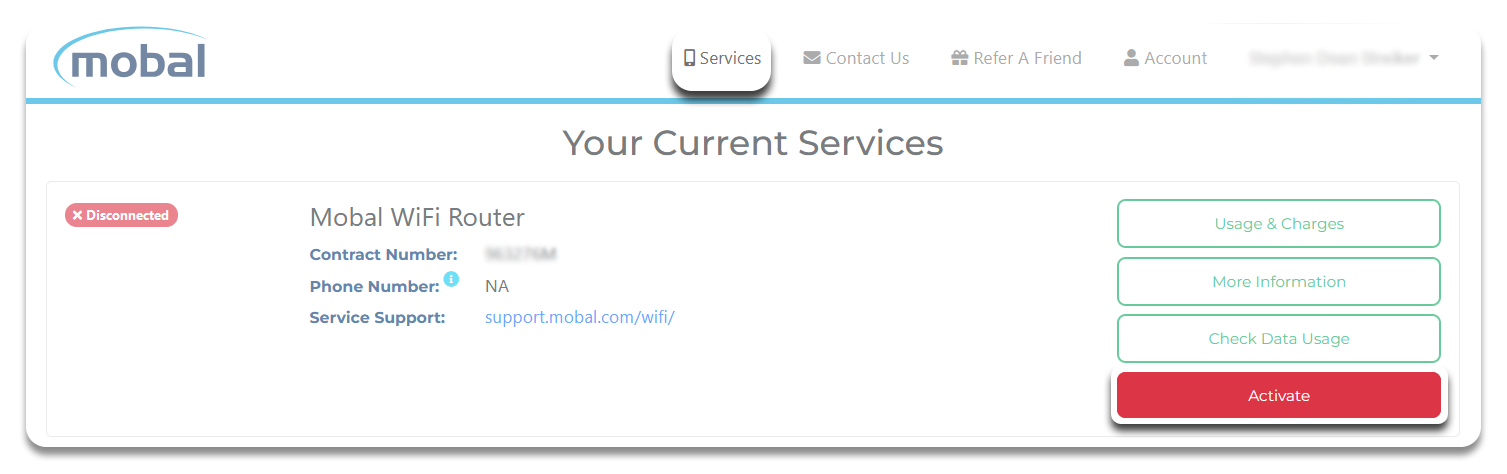
A new window will open and you can then follow the prompts to choose an activation date and your preferred plan.
Once you have made your choices, you can submit your request for processing and we will send you a confirmation email (once the plan has been activated for the requested date).
If your device is already active but you require instructions on how to Upgrade / Downgrade your plan, please visit the following link: Plan Change Guide
When you are ready to deactivate the WiFi plan, instructions are available here: Disconnection Guide
…
However, please take note of the cut-off dates / restrictions mentioned below for plan changes and disconnection requests –
…
Plan changes (Upgrades and Downgrades) can only take effect from the 1st of each month. Any plan change requests received after the 20th of the month will not processed until the 1st of the following month.
If you submitted an upgrade request between the 1st and the 20th of January for example, the upgrade could take effect from the 1st of February. If the request was submitted after the 20th of January however, the upgrade would not take effect until the 1st of March.
…
Disconnection requests are always processed at the end of a calendar month. Any requests received after the 20th of the month will not be processed until the end of the following month and you will be billed accordingly.
If you submitted a cancellation request between the 1st and the 20th of January for example, the service would be terminated at the end of January. If the request was submitted after the 20th of January however, the plan would not be terminated until the end of February.
…
