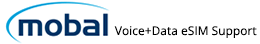Setting up data on your iPhone – Please make sure to complete all 4 steps after installing your eSIM Step 1) Set the Mobal eSIM as the default for Mobile/Cellular Data. If you only have our eSIM installed then this should be done by default and you can skip to step 2 However if you […]
Articles Tagged: cant connect
Manual Network Selection (iPhones)
Connection Issues: If your device has failed to connect to the DoCoMo network automatically (most devices will display an error message such as “No Service” or “Emergency Calls Only” if this is the issue), we would recommend that you perform a network search and try manually selecting the network instead. On the majority of up […]