Invoices & Usage Reports:
A full breakdown of any charges you have received so far will be posted to your Mobal online account.
You can access your online account (MyAccount) by visiting: www.mobal.com/myaccount
Once you have logged in to your online account, please visit the “Services” section (by clicking on the button at the top of your account) and then click on the “Usage & Charges” button next to the relevant SIM card.
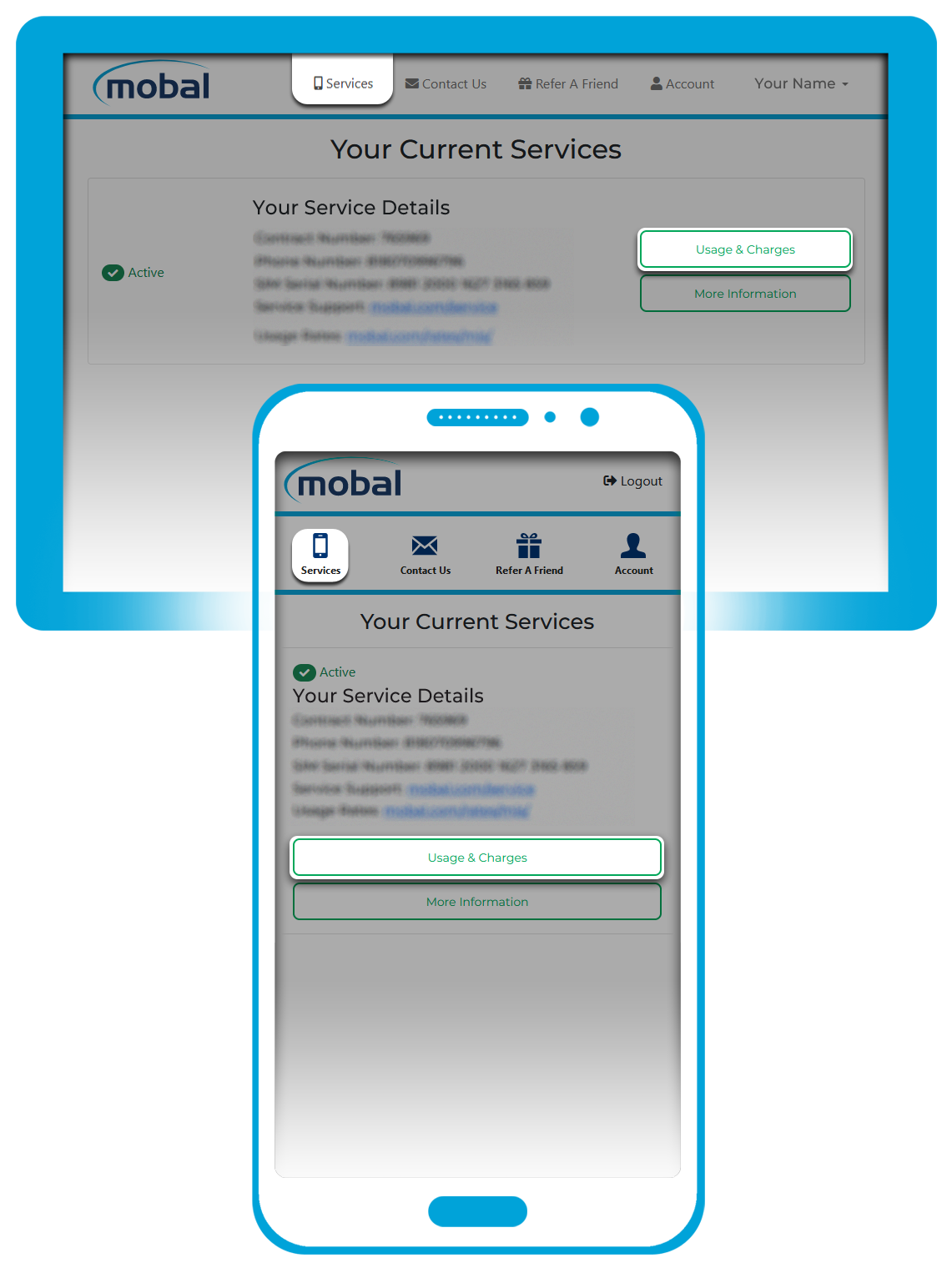
On the next screen, you will see a list of all charges that have been processed so far for this particular service.
To view more information on the charge, please click on the “View Usage” button found next to each transaction as shown below.

If you would like to view / print an invoice for this charge however, please click on the “Download Invoice” button as highlighted in the image above.
