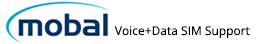Setting up data on your iPhone – Please make sure to complete all 3 steps Step 1) Download the APN Profile Using the “Safari” browser, please tap on the button below to download the APN profile:When you are ready to use our service please complete step 2 below Step 2: Insert your Mobal SIM Card […]
Articles Tagged: troubleshooting
Manual Network Selection (Android)
Connection Issues: If your device has failed to connect to the Softbank network automatically (most devices will display an error message such as “No Service” or “Emergency Calls Only” if this is the issue), we would recommend that you perform a network search and try manually selecting the network instead. On the majority of up […]