
If you are using an Android device (and you have purchased the Android version of the ‘Japan Unlimited’ SIM card), we can confirm that you can share the data connection with multiple devices by enabling the “Mobile Hotspot” feature on your handset.
Before you will be able to access data on your primary device / share the data connection with other devices however, you must ensure that your APN profile settings are correct as shown at the link below –

Now that you have enabled data access on your main device, you have the option to enable the ‘Mobile Hotspot’ feature so that other devices can access your cellular data connection.
To proceed, please go to the ‘Apps’ screen, tap on the “Settings” icon and then tap on the “Connections” option as displayed below –

Once you have reached the “Connections” menu, please tap on the option for “Mobile hotspot and tethering”. On the next screen, you can then tap on the button on the right / slide the slider button to the right to enable the “Mobile Hotspot” feature.
Now that you have enabled this feature, please tap on the section to the left of the slider button (where it says “Mobile Hotspot – On”) and this will allow you to view the name of your personal hotspot and the password that other users will need to enter to share your data connection.
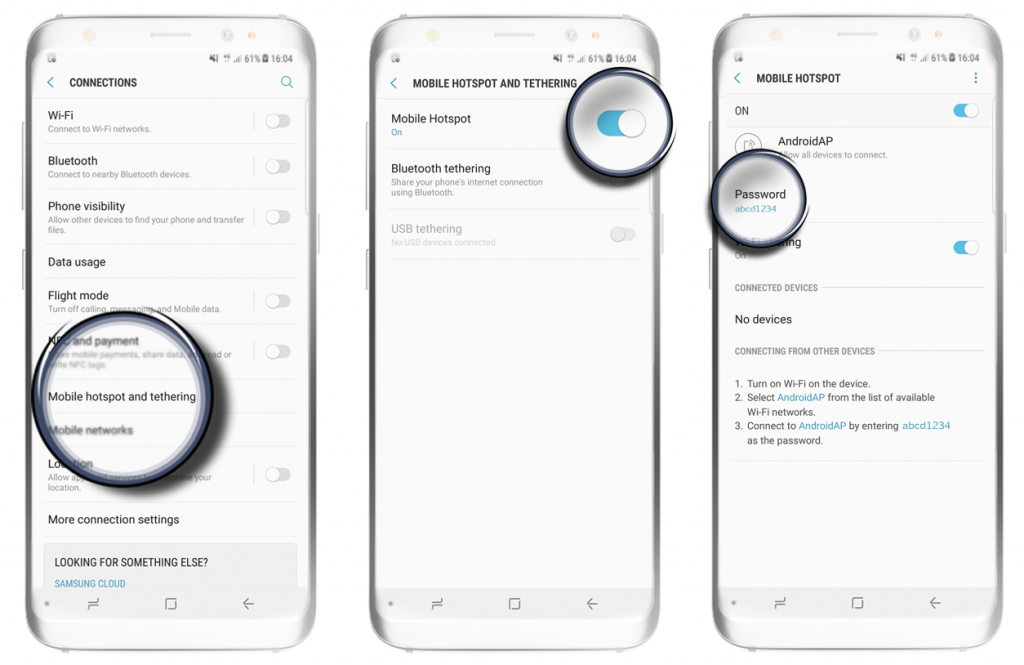
If the instructions above are not suitable for your device (due to you using a device with a different menu layout / an older version of the OS), you may need to refer to the user guide for your specific handset.
Please note that as you begin to allow other devices to share your data connection, this will consume the bandwidth and so this may cause your connection to slow down / become intermittent.
As a possible solution to this, you could consider ways to reduce date usage on your primary device / the devices accessing the hotspot as this could improve the quality of the connection. For more information on reducing data usage, please visit the link below –

Should you continue to experience any issues like this or you are in an area where the data connection is already poor however, we would recommend that you reduce the number of devices utilizing the hotspot feature or temporarily disable the hotspot feature.
Please also be advised that we have not tested the hotspot feature with all Android devices / versions of the operating system and so we cannot guarantee that this feature will function correctly on all handsets.

