Collection Option
When purchasing a ‘Japan Voice + Data’ SIM card, ‘Japan Tourist’ SIM card or Voice + Data eSIM you can choose to collect your order from one of our collection points (by selecting the “Pick-Up (Free)” option) during the checkout process.
You will then be asked to choose a specific collection point from the list of options and your preferred collection date.
Changes to Collection Point / Collection Date
If the original collection point options you selected are no longer suitable, we can confirm that you can make changes to your chosen collection point / collection date directly from your Mobal online account: MyAccount
Once you have logged in to your account, please visit the “Services” section and then click on the “Check/Change Pick-up Details” button as shown in the image below.
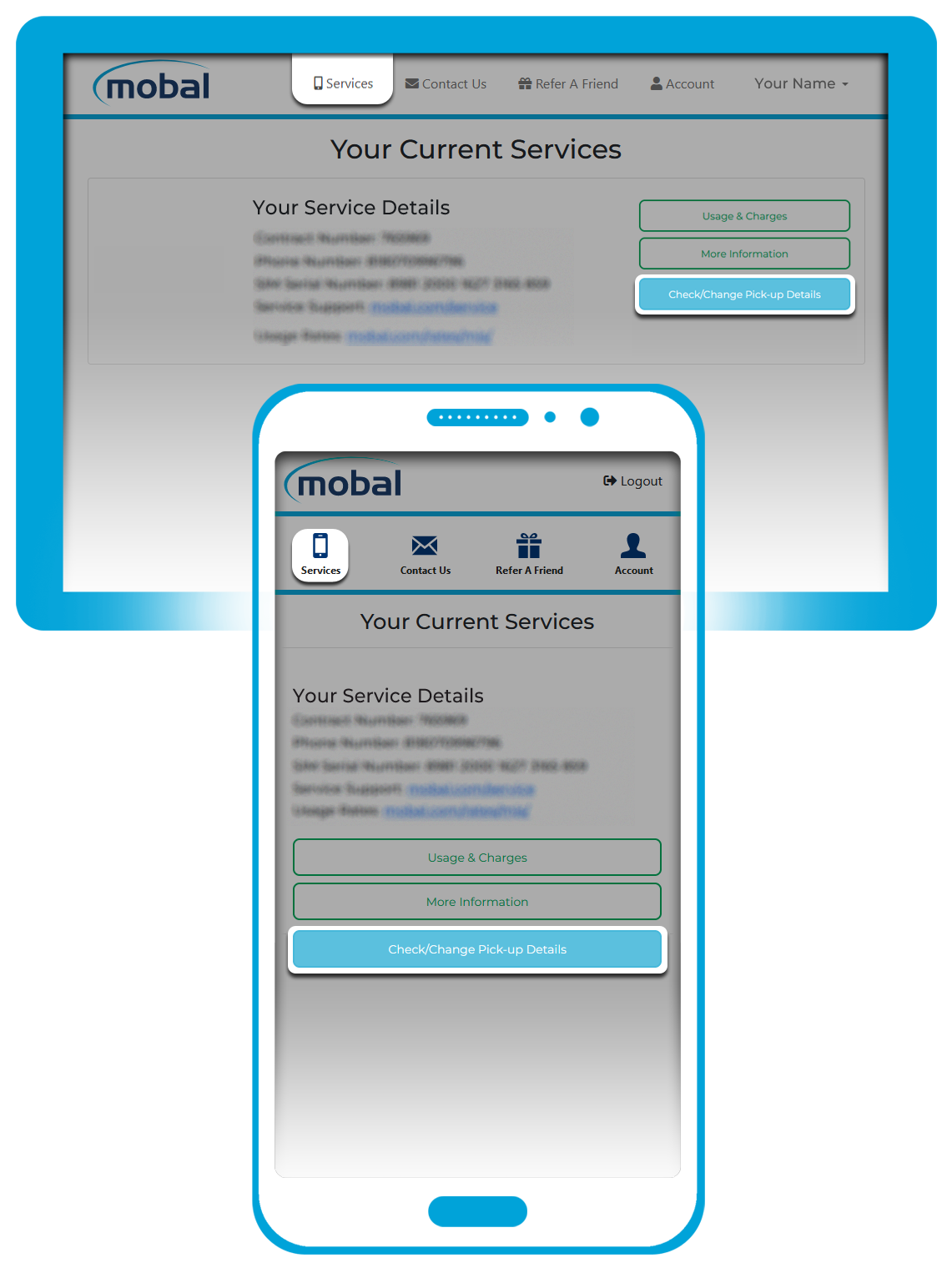
On the next screen, you can then click on the “Update Your Pick-Up Details” button to open a new window.

You can then choose your preferred collection point / collection date and once you are happy with your selection, please click on the “Update Pick-Up Details” button.
If you do not have time to make this change however, it is likely that you would still be able to collect your order at a later date or from a different location.
Your order will be held for up to two weeks from the original collection date you selected and you also have the option of visiting any of the collection points that were offered to you during the initial checkout process.
To view details of the collection points you can choose from (and the opening times for each location) please visit the following link: www.mobal.com/pick-up-locations
For orders of a ‘Japan Unlimited’ SIM card, you will only be able to collect your order from the locations shown in the “Information On Our Pick-up Locations in Japan for Voice SIMs” section at the link above.
For orders of a ‘Japan Tourist’ SIM card, you will only be able to collect your order from the locations shown in the “Information On Our Pick-up Locations in Japan for Tourist SIMs” section at the link above.
If you plan to collect your order more than two weeks after the original collection date, please note that you will be required to manually change the collection date from your online account by following the instructions above. This will then prevent your order from being automatically cancelled after the two week holding period.
If the collection option would no longer be suitable and you would like to cancel your order however, please send an email to our support team at support@mobal.com and we will arrange this for you.
