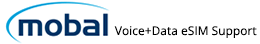SMS Character Limit
Please be advised that standard SMS text messages are limited to 160 characters or up to 70 characters if the message contains one or more Unicode characters (such as an emoji for example).
If any of your SMS text messages exceed this character limit, the message will be split into multiple messages (with the maximum amount of characters in each message) and so you will be charged separately for each message that is sent.
Local Texts
If you would like to send an outbound SMS text message to a local Japanese phone number, simply enter the standard phone number including the leading zero.
International Texts
When sending an outbound SMS text message to an international phone number, you will be required to enter a plus symbol (+) followed by the country code (of the country the phone number is linked to) and then you would enter the area code and phone number.
If the area code begins with a “0” however, you would generally remove this when entering the phone number.
Usage Rates
For instructions on how to view the usage rates for your Japan Voice+Data eSIM, please visit the following link: Usage Rates
Country Codes
If you are unsure which country code is required to place your international call, please visit the following link: Country Codes
Having Issues?
Please be advised that the SMS Text Messaging feature is not a guaranteed service and messages can be delayed, corrupted, or fail to send on occasion. If your message is urgent or critical, we would always recommend that you place a phone call rather than send a text message.
Placing Calls
When placing outbound international phone calls however, please be advised that you will be required to use an alternative dialing procedure.
Therefore, you may wish to consider saving two versions of your contacts phone numbers (one for SMS text messaging and one for placing phone calls).
To view the correct dialing procedure for placing outbound phone calls, please visit the following link: Calling Guide