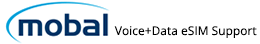If you’re considering using a Mobal eSIM, it’s essential to ensure that your device is compatible. In this article, we’ll guide you through the process of checking your device’s eSIM compatibility.
1. Check Your Device
Is my iPhone eSIM compatible?
Most iPhones are eSIM compatible, with the exclusion of some recent models sold in the USA or China. Here’s how you can check compatibility for sure:
- Go to Settings > General > About
- Scroll down to the Carrier Lock section
- If your phone shows ‘No SIM restrictions’, it means it’s not locked to a specific carrier
- Scroll down to Available SIM or Digital SIM
- Your phone supports eSIMs if it shows a 32-digit EID number.
Is my Android eSIM compatible?
On Android, the best way to check eSIM compatibility is this:
Dial *#06# and press call
Your phone supports eSIM if you’re able to see an EID number.
2. Check Our List of Supported Devices
Here’s our current list of eSIM-compatible devices. This is based on the information available at the time of writing and may be subject to change.
Apple
eSIM Compatible iPhones
iPhone XR
iPhone XS
iPhone XS Max
iPhone 11
iPhone 11 Pro
iPhone SE 2 (2020)
iPhone 12
iPhone 12 Mini
iPhone 12 Pro
iPhone 12 Pro Max
iPhone 13
iPhone 13 Mini
iPhone 13 Pro
iPhone 13 Pro Max
iPhone SE 3 (2022)
iPhone 14
iPhone 14 Plus
iPhone 14 Pro
iPhone 14 Pro Max
iPhone 15
iPhone 15 Plus
iPhone 15 Pro
iPhone 15 Pro Max
Please note that iPhones purchased from mainland China, Hong Kong and Macao don’t have eSIM capability.
eSIM Compatible iPads
iPad Pro 11‑inch (1st generation or later)
iPad Pro 12.9‑inch (3rd generation or later)
iPad Air (3rd and 4th generation)
iPad (7th and 8th generation)
iPad mini (5th generation)
Android
eSIM Compatible Samsung Phones
Samsung Galaxy S20
Samsung Galaxy S20+
Samsung Galaxy S20+ 5G
Samsung Galaxy S20 Ultra
Samsung Galaxy S21
Samsung Galaxy S21+ 5G
Samsung Galaxy S21+ Ultra 5G
Samsung Galaxy S22 (excluding version SM-S901N)
Samsung Galaxy S22+
Samsung Galaxy S22 Ultra
Samsung Galaxy S23
Samsung Galaxy S23+
Samsung Galaxy S23 Ultra
Samsung Galaxy Note 20
Samsung Galaxy Note 20 Ultra 5G
Samsung Galaxy Fold
Samsung Galaxy Fold 3
Samsung Galaxy Z Fold2 5G
Samsung Galaxy Z Fold3 5G
Samsung Galaxy Z Fold4
Samsung Galaxy Z Flip3 5G
Samsung Galaxy Z Flip3 5G Fold
Samsung Galaxy Z Flip
Samsung Galaxy Z Flip4
Samsung Watch (via the Samsung Wearable app)
eSIM Compatible Google Pixel Phones
Google Pixel 2 (only compatible with phones purchased with a Google Fi plan)
Google Pixel 2 XL (only compatible with phones purchased with a Google Fi plan)
Google Pixel 3 (Phones bought with service from any US or Canadian operators other than Sprint and Google Fi don’t work with eSIM. Phones bought in Australia, Taiwan and Japan also don’t work with eSIM.)
Google Pixel 3 XL
Google Pixel 3a (phones bought with Verizon service or in Japan don’t work with eSIM)
Google Pixel 3a XL
Google Pixel 4
Google Pixel 4a
Google Pixel 4 XL
Google Pixel 5
Google Pixel 5a
Google Pixel 6
Google Pixel 6a
Google Pixel 6 Pro
Google Pixel 7
Google Pixel 7 Pro
Please note, the following Pixels are not compatible with eSIM. You’ll need a physical SIM card instead.
Google Pixel 3 from Japan, Taiwan and Australia
Google Pixel 3a from South East Asia
eSIM Compatible Motorola Phones
Motorola Razr 2019
Motorola Razr 5G
eSIM Compatible Huawei Phones
Huawei P40
Huawei P40 Pro
Huawei Mate 40 Pro
Note: Huawei P40 Pro+ and P50 Pro are not compatible with eSIM. You’ll need a physical SIM card instead.
Other eSIM Compatible Android Devices
Fairphone 4
Gemini PDA
Honor Magic 4 Pro
Nuu Mobile X5
Oppo Find X3 Pro
Oppo Reno 5A
Oppo Reno6 Pro 5G
Oppo Find X5
Oppo Find X5 Pro
Oppo A55s
Rakuten Mini
Rakuten Big-S
Rakuten Big
Sony Xperia 10 III Lite
Sony Xperia 1 IV (excluding the USA model, which is not compatible with eSIM)
Surface Pro X
3. Check the Manufacturer’s Website
Visit the official website of your device’s manufacturer and look for information about eSIM compatibility. Most manufacturers provide detailed specifications for their devices, including eSIM support.