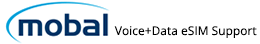An EID, or Embedded Identity Document, is an identifier carried by a device that’s compatible with an eSIM. You’ll need to know your device’s EID in order to activate your Mobal Japan Voice+Data eSIM.
What is my EID used for?
Your eSIM can only be used in your device. We use your EID to link your eSIM to your device, so make sure that when you activate, you enter the EID of the device of the specific device that you want to install your eSIM onto.
How do I find my EID?
iPhone
In the most recent version of iOS (iOS 17 at time of writing), you can go to Settings > About > EID.
Android
You can find your EID in your settings by going to Settings > About/General > Information/Status Information > EID.
You can also find your EID by dialing *#06#.
Some Android devices won’t allow you to copy and paste the EID shown when you dial *#06#, so follow the instructions above to find the EID in your settings if this is the case for your device.