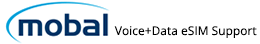We understand how frustrating it can be to encounter obstacles when trying to access your MyAccount. So, we’ve put together this guide with frequently asked questions and step-by-step solutions to help you through any login-related challenges. If you’re experiencing problems logging into your Mobal MyAccount, please follow these easy steps: Double-check your details: Take […]
Articles Tagged: password
Why am I being asked for a Pass code? (3DS)
3DS Verification: ‘3D Secure’ or ‘3DS’ is a relatively new security feature that has been introduced by Visa and MasterCard. When placing an order online, your Visa or MasterCard issuer may request an additional security check to ensure it is you placing the order. They will do this by sending you a One-Time Passcode to […]
Changing Your Email Address / Password
Login Information: If you are still able to access your Mobal online account (using your original login details), you can change your email address and also your password directly from your account if required. It is important that your contact details remain up to date as we may send you notifications (relating to any account […]
Your Online Account (MyAccount)
What’s “MyAccount”? Once you have placed an order with us, an online account (called “MyAccount“) will be created for you automatically and this will provide you with access to a variety of features and information about your Mobal plan. Your account will look similar to the images shown below for both the desktop and mobile […]
Wrong PIN or Password
Security Features: If your phone is asking you for a pin or password, it could be one of the following reasons: Network Lock If you are being asked to enter a “Network Unlock Code”, a “Subsidy Password” or an “Operator Unlock Pin”, this would indicate that your device has not been fully unlocked. When using […]