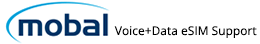You’ll need to enter your device’s EID when you activate your eSIM. You can find your device’s EID by dialing *#06#, but some device’s won’t allow you to copy the code displayed, making it more difficult to enter it when activating your eSIM. If that’s the case for you, we recommend finding your EID in […]
Articles Tagged: EID
What is my device’s EID, and where can I find it?
An EID, or Embedded Identity Document, is an identifier carried by a device that’s compatible with an eSIM. You’ll need to know your device’s EID in order to activate your Mobal Japan Voice+Data eSIM. What is my EID used for? Your eSIM can only be used in your device. We use your EID to […]
Is My Device eSIM Compatible?
If you’re considering using a Mobal eSIM, it’s essential to ensure that your device is compatible. In this article, we’ll guide you through the process of checking your device’s eSIM compatibility. 1. Check Your Device Is my iPhone eSIM compatible? Most iPhones are eSIM compatible, with the exclusion of some recent models sold in […]