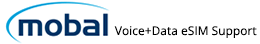Most Android phones come with a “Data warning” feature built-in which warns you once you have used a certain amount of data. By default this is set to 2GB.
This feature is not linked to your plan.
You can disable this feature (or change the warning amount) by going to:
“Settings” > “Connections” > “Data Usage” > “Billing Cycle and Data Warning”
You can then disable the “Set Data Warning” feature by moving the slider button to the left, or you can tap on the “Data Warning” option to manually change the warning to a different amount.
Please also ensure that the “Set Data Limit” feature is also disabled as this feature could block data access after reaching the specified amount if it is active.
Note: The above instructions are to be used a guide. The exact method for reaching the “billing cycle and Data Warning” section may differ on your device. If so, please check your manufacturers user guide for exact guidance.