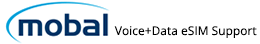Reporting a Loss: If the phone you installed the eSIM on has been lost or stolen, please login to your Mobal online account to report this: www.mobal.com/myaccount Once you have logged in to your account, simply visit the “Services” section and then click on the “Report Lost/Stolen” button that’s shown next to the relevant SIM […]
Category: EID Information
I’ve got a new phone. What happens to my eSIM?
Your eSIM is currently linked (via the EID number) directly to the original phone the eSIM was installed on. This means that if you have now switched to a new phone, you will require a replacement eSIM. To request a replacement eSIM, please login to your Mobal online account (MyAccount): www.mobal.com/myaccount Once you have […]
I’ve deleted my eSIM. What should I do?
Unfortunately an eSIM cannot be reinstalled once it has been removed and so if you have deleted your eSIM, you will require a replacement. To request a replacement eSIM, please login to your Mobal online account (MyAccount): www.mobal.com/myaccount Once you have logged in to your account, please visit the “Services” section and then click on […]
How to Copy and Paste your device’s EID
You’ll need to enter your device’s EID when you activate your eSIM. You can find your device’s EID by dialing *#06#, but some device’s won’t allow you to copy the code displayed, making it more difficult to enter it when activating your eSIM. If that’s the case for you, we recommend finding your EID in […]
Why your eSIM will only work with your chosen device’s EID
Your eSIM can only be used in one device. To make sure your eSIM can be used in your chosen device, we use your device’s EID to link it to your eSIM. That means it’s important that when you activate, you enter the EID of the specific device that you want to install your eSIM […]
What is an eSIM Access Code?
An eSIM Access Code is an 8-character code that’s either mailed to you, or handed to you at a Mobal Pick-Up point in Japan. Along with your device’s EID, it allows you to activate your Mobal Voice+Data eSIM. Why do I need it? We have to check your ID. Japan has strict regulations about […]
What is my device’s EID, and where can I find it?
An EID, or Embedded Identity Document, is an identifier carried by a device that’s compatible with an eSIM. You’ll need to know your device’s EID in order to activate your Mobal Japan Voice+Data eSIM. What is my EID used for? Your eSIM can only be used in your device. We use your EID to […]
Is My Device eSIM Compatible?
If you’re considering using a Mobal eSIM, it’s essential to ensure that your device is compatible. In this article, we’ll guide you through the process of checking your device’s eSIM compatibility. 1. Check Your Device Is my iPhone eSIM compatible? Most iPhones are eSIM compatible, with the exclusion of some recent models sold in […]
Activating Your eSIM
Welcome to Mobal! We’re excited to help you activate your Voice+Data eSIM and enjoy seamless connectivity in Japan. Follow these simple steps to get started: Step 1: Log In to your Mobal MyAccount To activate your Mobal eSIM, log in to your Mobal online account by visiting: www.mobal.com/myaccount Once you have logged in to […]