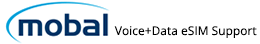You’ll need to enter your device’s EID when you activate your eSIM.
You can find your device’s EID by dialing *#06#, but some device’s won’t allow you to copy the code displayed, making it more difficult to enter it when activating your eSIM.
If that’s the case for you, we recommend finding your EID in your device’s settings instead:
iPhone
In the most recent version of iOS (iOS 17 at time of writing), you can go to Settings > About > EID.
Android
You can find your EID in your settings by going to Settings > About/General > Information/Status Information > EID.
You should be able to copy and paste your EID from there.