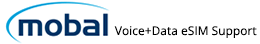3DS Verification:
‘3D Secure’ or ‘3DS’ is a relatively new security feature that has been introduced by Visa and MasterCard.
When placing an order online, your Visa or MasterCard issuer may request an additional security check to ensure it is you placing the order. They will do this by sending you a One-Time Passcode to enter in the field you see on screen.
If you’re using an American Express card however, this will be referred to as the ‘SafeKey’ feature.
Haven’t received a code?
If your card issuer does not hold the correct contact information for you or if 3DS has not been set up on your credit/debit card, you may not receive a code.
To rectify this, please try logging in to your online banking app to ensure that 3DS is set up. You may be able to do this in the settings section, or there may be a dedicated section for this on your account. You will also need to make sure that your phone number and email address are correct, as this may be how the One-Time Passcode is sent to you.
If you’re unable to set up 3DS on your online account or update your contact details, please call your card issuer for further assistance.
Things to keep in mind
3DS has been introduced to keep both customers and merchants safe from fraudulent orders.
However, please be advised that Mobal as a merchant does not have any control over whether a One-Time Passcode is required or if the order/update will be accepted once this code has been entered.
This is all decided by the card issuer and the security decisions they make based on your account.