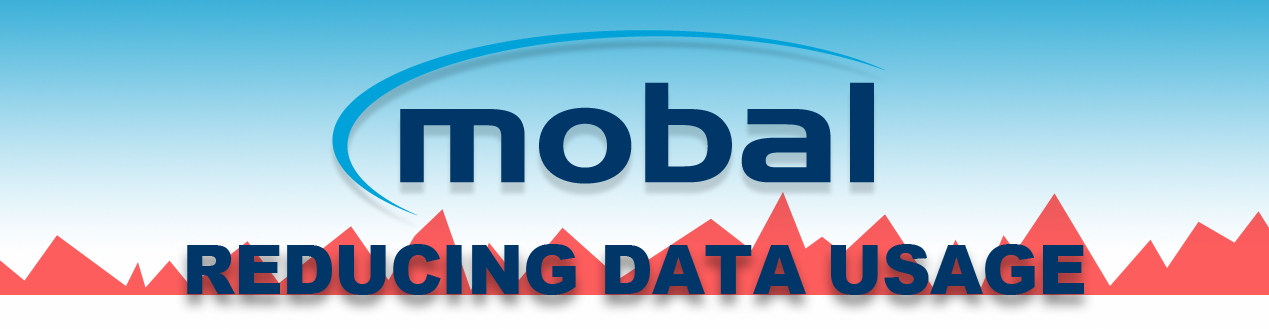 We have included some suggestions below that will help you to reduce your cellular data usage.
We have included some suggestions below that will help you to reduce your cellular data usage.
However, please be advised that these are only generic instructions for an Android handset and the steps may vary depending on your specific cell phone / the version of Android you have installed.
Preventing applications from updating automatically:
Please go to “Apps”, select the “Google Play Store” and access the “Settings” menu.

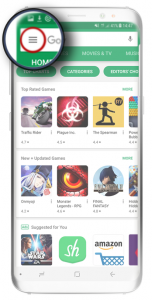
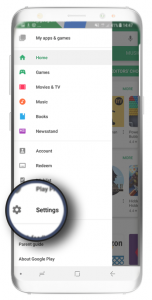

Tap on the “Auto-update Apps” option and select “Auto-update apps over Wi-Fi only”.
This will prevent your device from updating applications automatically when using the cellular data service.
Disabling background data usage:
Please go to “Settings”and select “Data usage”. Find the option for “Background Data” / “Data Saver” and then you can either disable background data completely or choose which specific applications to restrict.
![]()


Disabling this feature will help to prevent your applications from accessing the internet (via cellular data) in the background unintentionally.
Disabling the “Smart Network Switch” feature:
Please go to “Settings”, select “Connections” and tap on the “Wi-Fi” option.
![]()

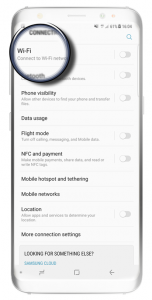
When you have reached the Wi-Fi screen, tap on the “Advanced” settings button and then tap / drag to the left the “Smart Network Switch” slider button to disable this feature.


The purpose of the “Smart Network Switch” feature is to help you stay connected to the internet when you are in a location with a poor Wi-Fi connection. With this feature enabled, your device may automatically switch to cellular data if the connection to Wi-Fi is lost.
Therefore, we would advise you to ensure that this feature is disabled.
Disabling the “Auto-Sync” feature for your accounts / applications:
Please go to “Settings”, select “Accounts” / “Cloud and Accounts” and then tap on “Accounts”.
At the top right on the “Accounts” screen, you will usually see an ‘Options’ button (usually 3 dots in a vertical line). Please tap on the ‘Options’ button and select “Disable Auto-Sync”.
![]()
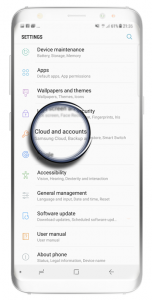
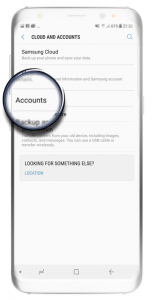

Disabling this feature will prevent certain applications / accounts from automatically retrieving information from the internet. You can then manually sync your accounts when you are ready to do so / when you are connected to Wi-Fi.

