Failed Updates:
When updating your billing information with us, please be advised that some basic security checks will be carried out with your card issuer.
Should you experience any issues, please take note of the error message that was displayed when you attempted to update your billing information.

If you receive the error message shown above, this would indicate that the credit card number you have entered is invalid. Just double check the digits and try again!
If you get this message again however, please contact us via email at support@mobal.com so that we can investigate this further for you.
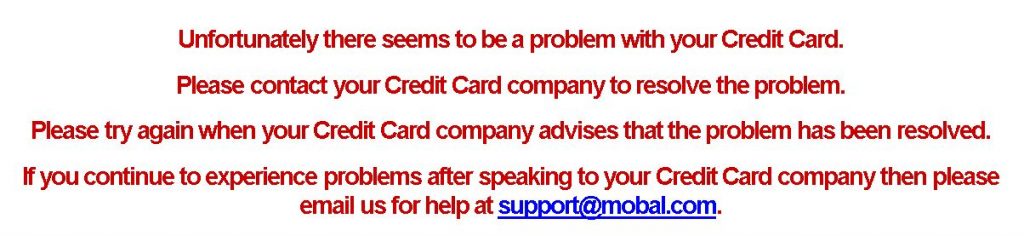
This message would indicate that your card issuer has stopped the update for your security. Just give your card issuer a quick call & let them know that you want to update your details with Mobal Communications. They should let you know once it is OK to re-attempt your update with us.
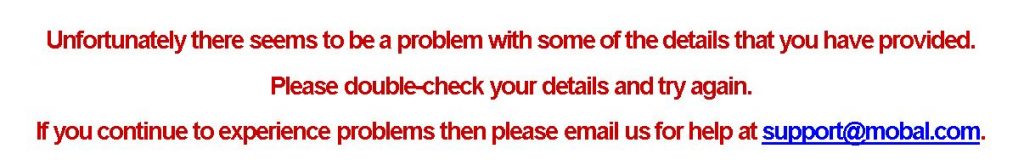
If you are receiving the message displayed above however, this could indicate that either your expiry date or your CV2 (security code) have been entered incorrectly. Just double check the details and try again.
Alternatively, this could also be due to an incorrect billing address being provided. For security we will only accept a credit card update when provided with the correct billing address. If you think that the address you have provided is correct, we would firstly recommend checking that your expiry date and CV2 are correct. If they are then it might be best to check with your card issuer to see what address they hold on file for you. Card issuers tend to have so many systems that sometimes they don’t always manage to update your address across all of them. So give them a quick call to get his resolved and then attempt your update again.
Please also note that after a failed attempt to update your details, you may still see an authorization against your credit card. This is normal and the authorization will be returned to your account but this does not mean that we have accepted your update. Please follow the above steps and try to update your details again.
