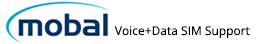Mobile Number Portability (MNP):
The abbreviation “MNP” stands for: “Mobile Number Portability”
This is a system that allows you to retain your Japanese phone number when you move to/from different service providers.
Porting to Mobal
To port in your existing Japanese phone number to Mobal, simply follow the steps below:
*Please note that this option will only be available if you select one of our long term plans
- Order your Mobal Voice+Data SIM Card directly from the Mobal website: www.mobal.com/japan-sim-card
- Once you have received / collected your SIM card, please login to your Mobal online account www.mobal.com/myaccount and click on the “Activate” button found next to your Mobal SIM.
- A new window will open and once you have entered the serial number for the SIM card you received, you can then select the “Yes, I want to keep my existing phone number” option.
- You will then be required to enter your current Japanese phone number, the MNP reservation code / MNP code expiry date (which you will be required to retrieve from your current service provider), your name and your date of birth.
- Once you have entered the required information, you can then click on the “Continue” button and follow the prompts to select your required plan etc.
Porting from Mobal
If you would like to transfer your Mobal phone number to another service provider, you can now request this directly from your Mobal online account by going to: www.mobal.com/myaccount
*Please note that the option to port your phone number to another provider will not be available if your SIM card has been placed on one of our short term plans (such as the 30, 60 or 90 day option). To qualify for the option to port your phone number, your SIM card must currently be on one of our ongoing plans (such as the 10GB or 30GB option we offer).
Once you have logged in to your account, please click on the services tab (located at the top of the page) and then click on the “More Information” button next to the relevant SIM card as highlighted below:
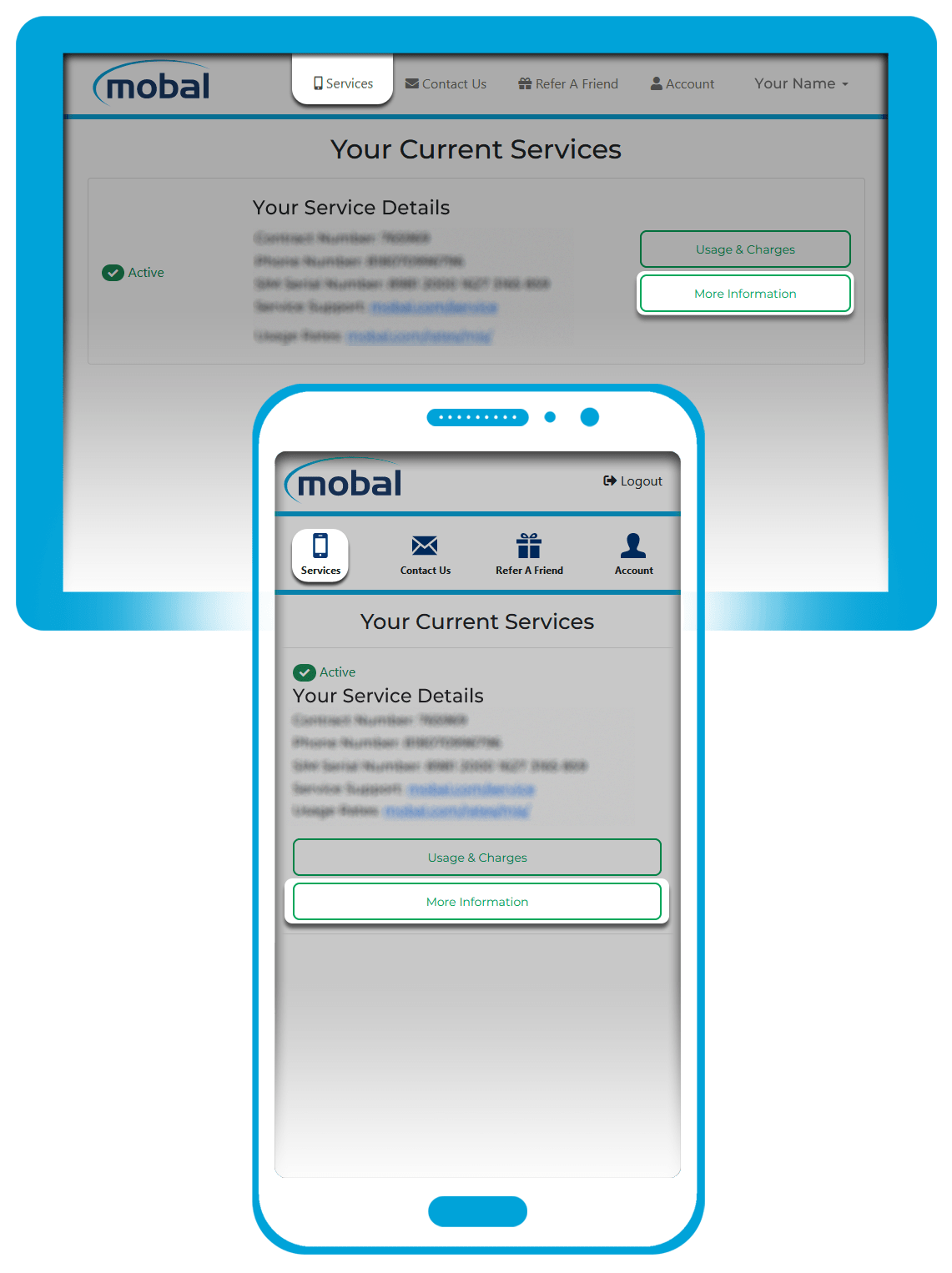
On the next screen, please click on the “Cancel Service” button (located in the “Service” section) which will open the termination request form.
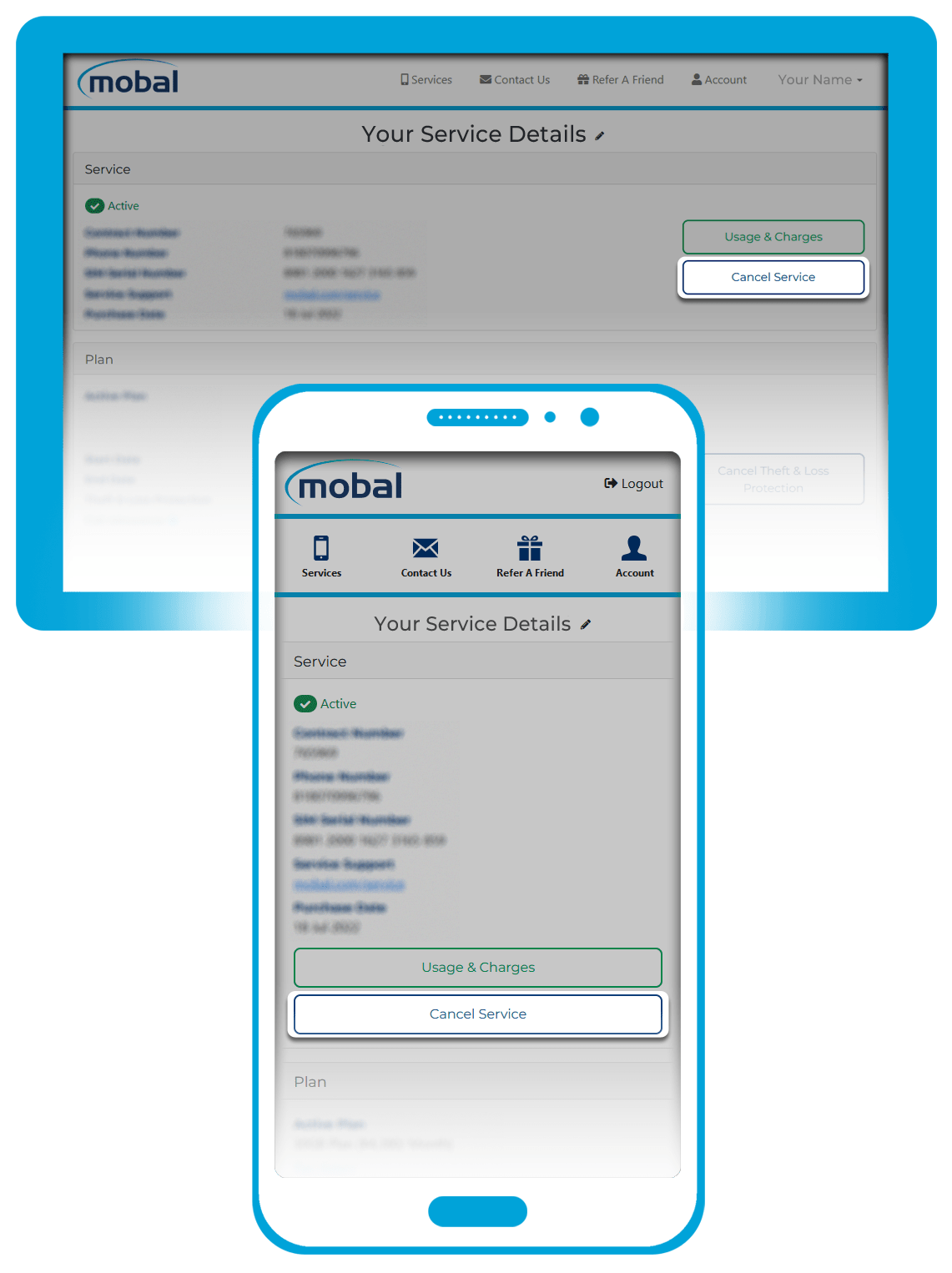
However, please do not fill in the form on this screen as this would cause your SIM card to be disconnected / your phone number to be lost.
Instead you will be required to refer to the section at the top of the screen and click on the link (as directed in the image below) to load the number porting form.
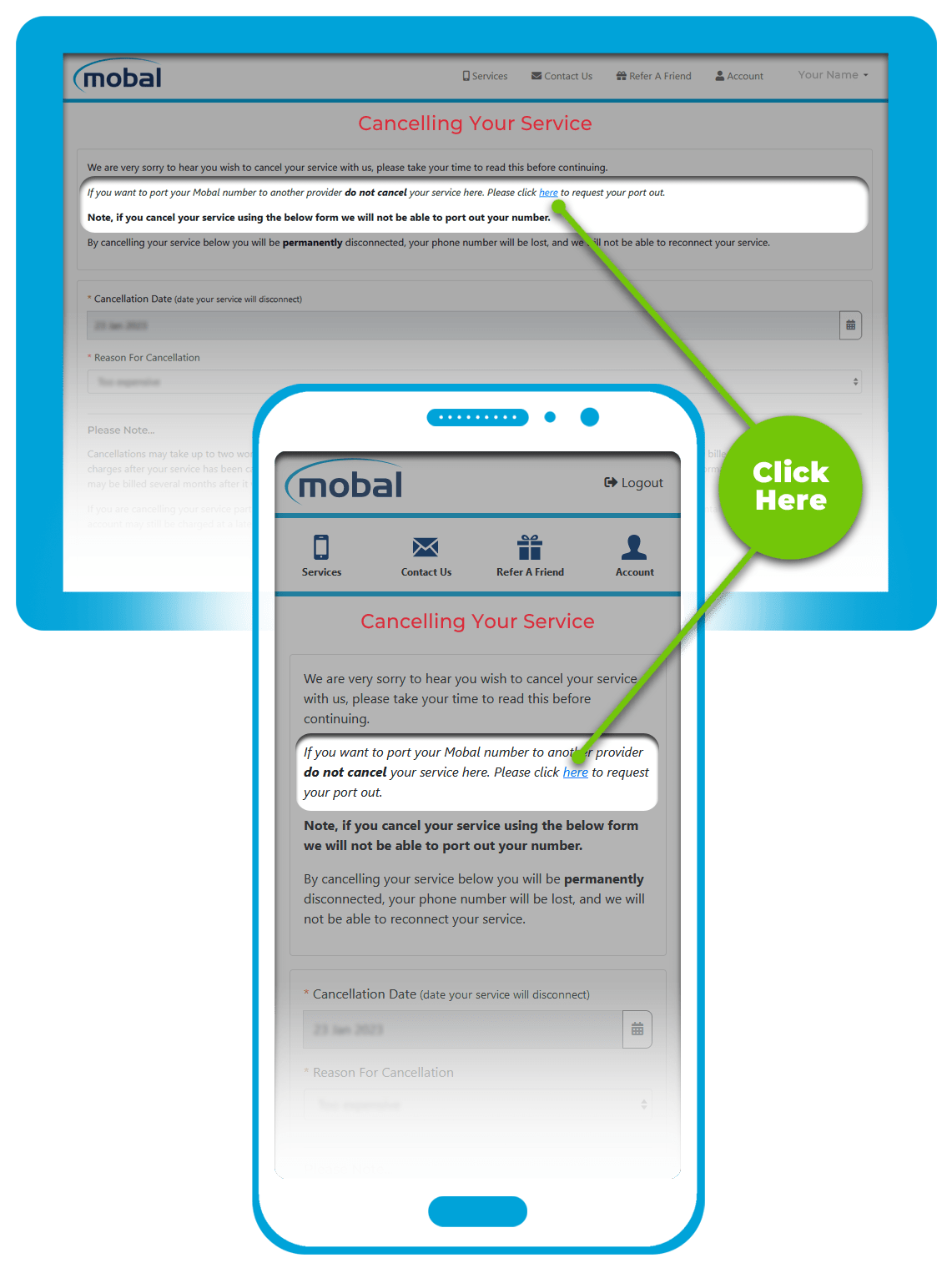
The porting form will then open in a new window and you will be required to enter your full name (as displayed on your Japanese Residence Card), your full name in Katakana, your date of birth and the name of your new service provider.
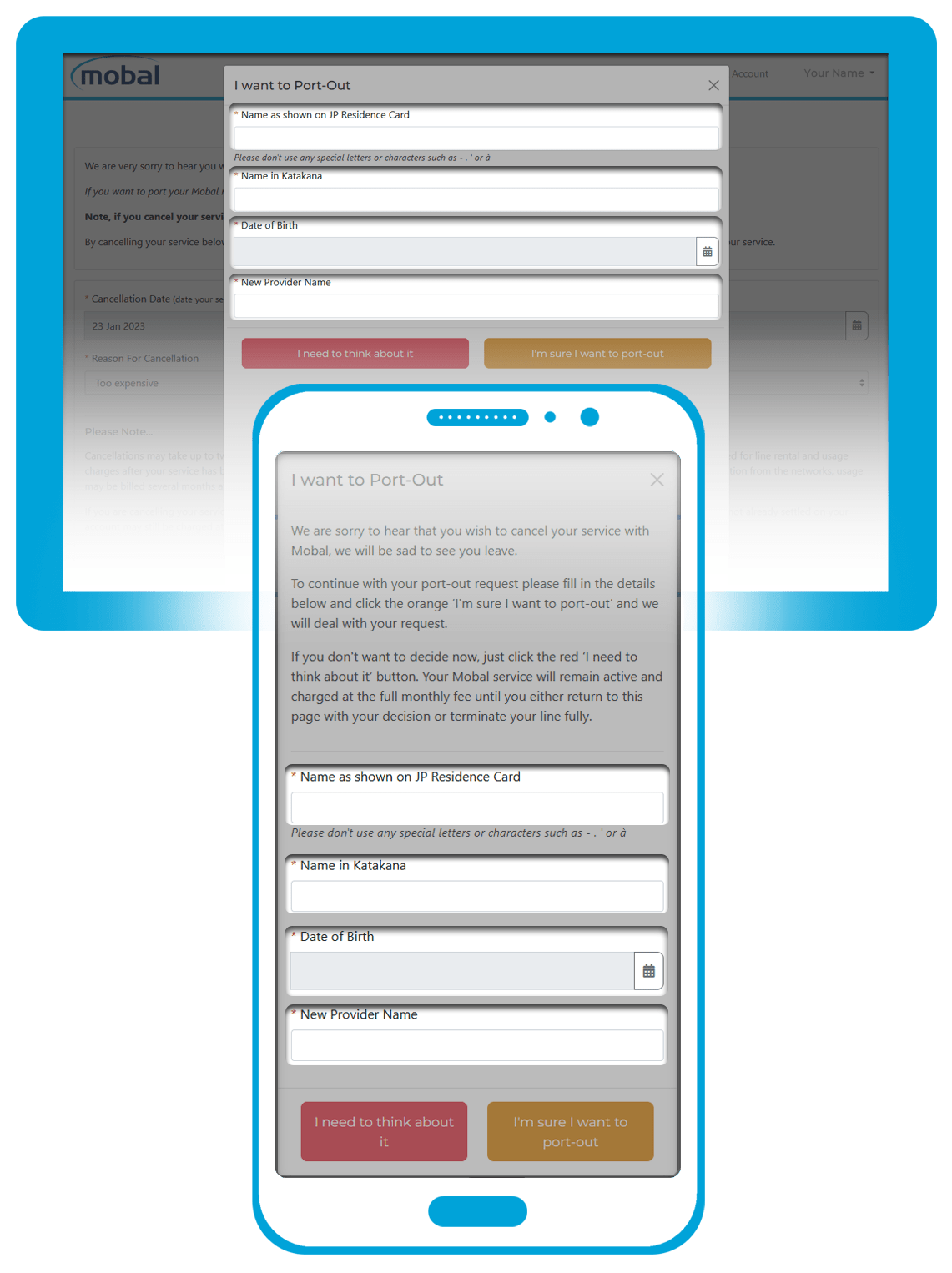
Once you have filled in all of the required sections, you can then click / tap on the “I’m sure I want to port-out” button at the bottom of the form to submit your request.
We would then request an MNP (Mobile Number Portability) code on your behalf and send this to you via email once we have received it (usually within 2 business days).
There will be no charge for providing you with the MNP number but please be advised that your MNP number will expire within 15 days (from the date of issue from the network) and so to prevent any delays / issues, you should provide the MNP number to your new provider as soon as possible.
Once your new service provider confirms to us that your phone number has been ported successfully, we will then arrange for your Mobal plan to be terminated. Please note that your Mobal plan must remain active so that the number can be ported and so you will be responsible for any charges (including the monthly service fees / usage fees) that are incurred up until the point we terminate your service.
If you do not transfer to another provider after requesting your MNP number however, your Mobal SIM will remain active and your regular fees will continue as normal until you terminate your service.
Please note that the MNP option is only supported for the Mobal ‘Japan Voice+Data SIM Card’ (previously known as the ‘Japan Unlimited V2’ service). If you’re unsure which version of the SIM you are using, simply visit your Mobal online account (MyAccount) to check.