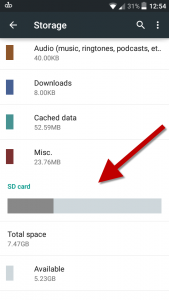If you have purchased an SD Card and require assistance with inserting it, please follow the steps below –
1. Firstly, please remove the back cover from your device.
2. Locate the metal Micro SD card cover (as shown in the image below) and push it up slightly (towards the top of the phone) and you will feel it click as the SD Card slot unlocks.

3. Lift up the bottom edge, so that the metal cover hinges upwards and exposes the SD card slot.
4. Place your Micro SD card into the area you’ve just uncovered as shown in the image below.
5. Fold down the metal cover again and push it down slightly (towards the bottom of the phone) so that it locks in place again.
6. Once complete, please place the back cover on the phone again and then turn it on for testing. You can check to make sure the phone has recognized your Micro SD card by going to “Settings” and then “Storage”. Scroll down and you should see a new section for the SD card you’ve just installed.