
If you are experiencing issues with SMS text messaging, the information below may helpful. However, please be advised that text messaging is not a guaranteed feature and messages can be delayed, corrupted or on occasion, fail to send. If your message is urgent, we would always recommend that you place a phone call rather than sending a text message.
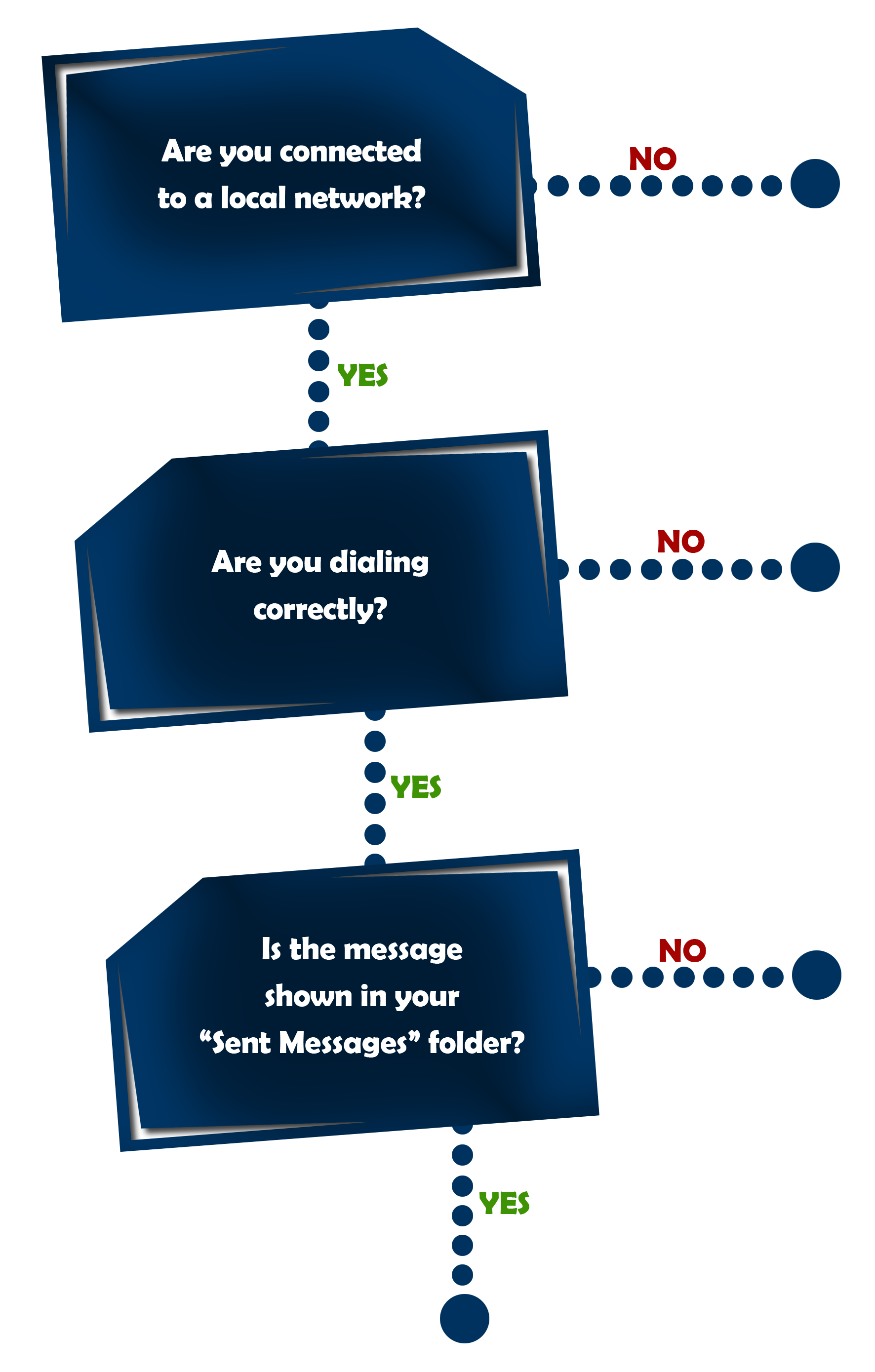
If you are unable to connect to a local network (due to limited network coverage / poor signal), you will not be able to send or receive an SMS text message. Please attempt to send your message again when you are in a new location.
The most common reason for a text message failing to reach the recipient is due to an incorrect dialing format being used. Please ensure you are dialing correctly as per the instructions at: Sending SMS Text Messages
If your text is stuck in the “outbox” or you receive an error with the “x” indicator message, the text message has not been sent. Delete the message, check the steps above again and then try to resend your message.
Any texts that are shown in your ‘sent’ folder (or have a check mark indicator) have been passed on to a Message Service Center (MSC) which will attempt to forward the text to the intended recipient. In most cases texts will be delivered within a few minutes, however, they can be delayed – The MSC will attempt to deliver a message for up to 72 hours.

