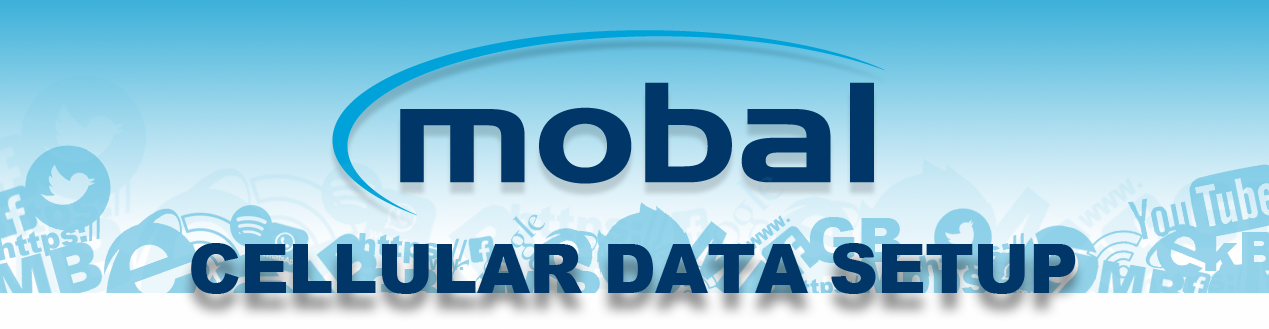 We can confirm that your ‘Mobal World’ SIM card is capable of accessing the internet using cellular data.
We can confirm that your ‘Mobal World’ SIM card is capable of accessing the internet using cellular data.
If you are using a cellular data enabled device, please follow the instructions below to connect –
Setting up your device:
- Please enable the options for “Mobile/Cellular Data” and “Data Roaming” on your device.
- Please ensure that the APN (Access Point Name) profile is set to: openroamer.com
Unfortunately, we cannot provide detailed information for every possible phone/device that you may use. However, we have included basic instructions below for some of the most commonly used handsets:
iPhone Handsets:
To enable ‘Cellular Data’, please go to:
“Settings” > “Cellular” > Enable “Cellular Data”
To enable ‘Data Roaming’, please go to:
“Settings” > “Cellular” > “Cellular Data Options” > Enable “Data Roaming
To view the APN settings, please go to:
“Settings” > “Cellular” > “Cellular Data Network” > “APN”
Android Handsets:
To enable ‘Cellular Data’, please go to:
“Settings” > “Data Usage” > Enable “Mobile Data”
To enable ‘Data Roaming’, please go to:
“Settings” > “Mobile Networks” > Enable “Data Roaming”
To view the APN settings, please go to:
“Settings” > “Mobile Networks” > “Access Point Names”
Please ensure that the APN (Access Point Name) profile is set as follows –
Name: Mobal
APN: openroamer.com
The “Username” and “Password” sections can be left blank
If the correct APN profile is not listed, you will need to create new APN profile and enter the information above. Once complete, please save your settings and ensure that this is the selected profile.
