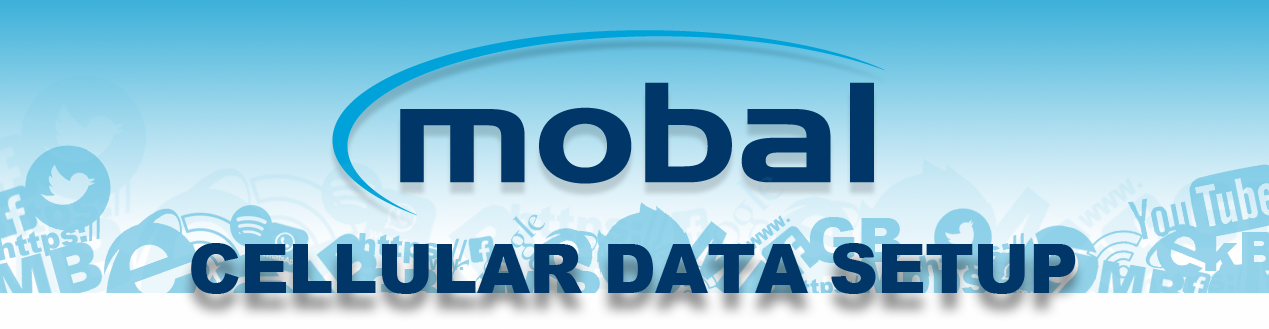
To use the service you will need to enable “Cellular Data” (also referred to as Mobile Data) and configure the APN (Access Point Name) profile with the settings below:
APN: plus.4g
Username: plus
Password: 4g
If required, you can also enter the additional APN profile settings below:
MCC: 440
MNC: 20
Authentication type: PAP or CHAP
APN type: default, supl
Note: As the service cannot be used outside of Japan, “Data Roaming” is not applicable so it will have no effect whether this is enabled or disabled!
The usual way of configuring a MiFi device is by accessing the admin site:
- Open a web browser on a device you have connected to the MiFi and enter the relevant IP address in the address bar (For example on a laptop open Internet Explorer and enter 192.168.1.1 in the address bar).
- If prompted enter the admin username and password for your device.
- Go to Settings > Cellular/Mobile > APN and then update the relevant settings as detailed above.
Note: The steps above are generic and are provided as a basic guide only. You will need to refer to the manufacturer’s instructions if you need further help.

