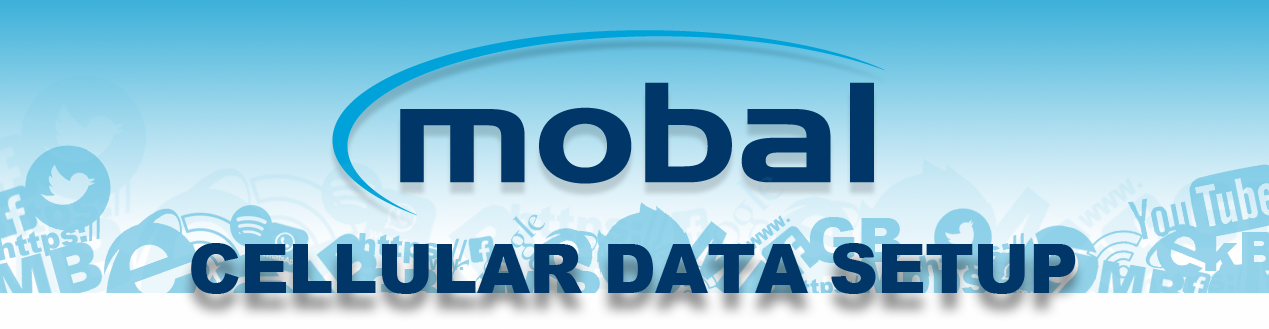
If you cannot see an option to enter an APN (Access Point Name) and you have confirmed that your device is fully unlocked, please connect your phone to WiFi and click on or copy the following link into your web browser:
https://www.mobal.com/files/softbank4g.mobileconfig
This will take you to a page where you can install the correct APN profile on your device. Once complete, please ensure that the options for ‘Data’ and ‘Data Roaming’ are also enabled.
Test the connection and if the device is still not connecting, please restart your device and retest.
If you still have an issue, repeat the above steps but use the following link in your web browser:
https://www.mobal.com/files/softbank3g.mobileconfig

