Due to a recent update, you can now add additional high speed data to your SIM card directly through your Mobal online account (MyAccount).
After you have logged in to your online account, please click on the “More Information” button to the right of the listing for your SIM card as shown below –
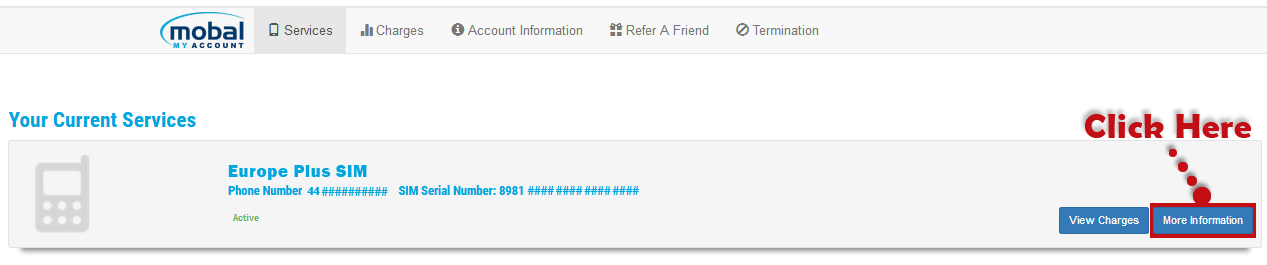
On the next screen, please scroll down to the section titled “Additional Extras” and ensure that you are on the “Additional Data” tab.
Click on the circle to the left of one of the data packages (such as the “Additional 5GB of fast data” option) to make your selection and once complete, please click on the “Apply” button as shown below –
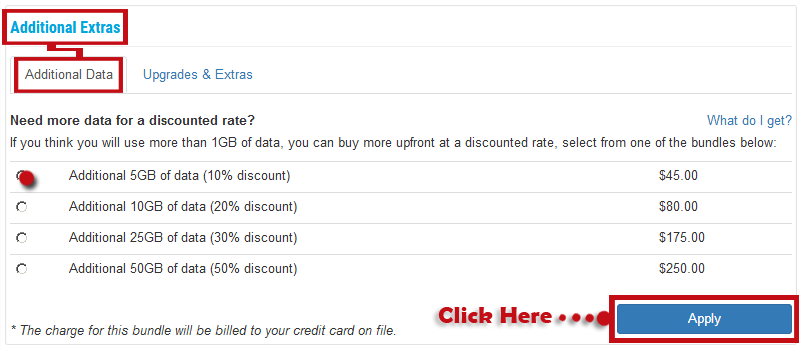
Please be advised that it can take up to one business day for additional data to be added to your plan.
