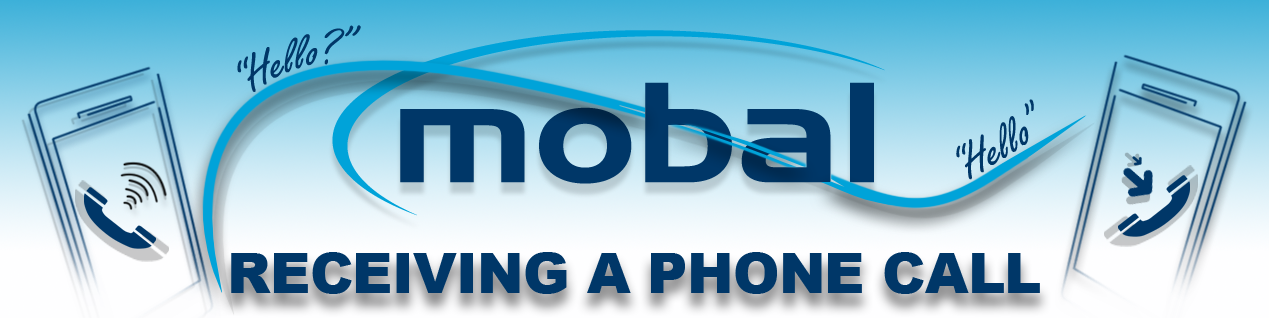
Your Mobal World Phone numbers are printed on the front of your SIM User Guide. You will have a US and a UK cellphone number so you will notice that these begin with “1” and “44” which represents the country code for each respective number.
Contacts in the US
Regardless of where you are using your phone, any contact in the US would dial your number just like they would dial any other US phone, entering the 3 digit area code followed by the 7 digit number. You would use the “1” prefix for a long distance call where necessary.
The correct dialing format is therefore: (1) ??? ??? ????
Contacts in Europe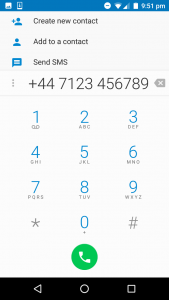
Any contact in Europe can call you using your UK number. From a landline they would use a “00” prefix followed by the “44” country code and then enter the remaining 10 digits of your UK number. From a cellphone they would use a “+” prefix rather than “00”.
As shown in the example to the right, the dialing format is + 44 7?? ??? ???? – From a landline it would be 00 44 7?? ??? ????
Note: Contacts in Europe can also call you on your US number by using the method below!
Contacts Worldwide
To call your US or UK number the caller will need to enter the International Dial-out Code as a prefix before entering the relevant number.
What is the International Dial-out Code?
This will vary depending on the country they are calling from. For landline users the caller will need to check with their local operator if they do not know this code. From a US landline it is “011” and from a European landline it is “00”. For cellphone users just a plus “+” is used as this replaces the need of entering the local code (such as “011” or “00”) – this is the preferred method as it will work from any cellphone, anywhere in the world!
From a US landline you could dial the UK number: 011 44 7?? ??? ????
From a European landline you could dial the US number: 00 1 ??? ??? ????
From a Cellphone you could dial: + 1 ??? ??? ???? or +44 7?? ??? ????
Note: When dialing you should ignore any spaces or hyphens as these are not required (Some phones will automatically add these as shown in the example but this is just for ease of viewing!)

