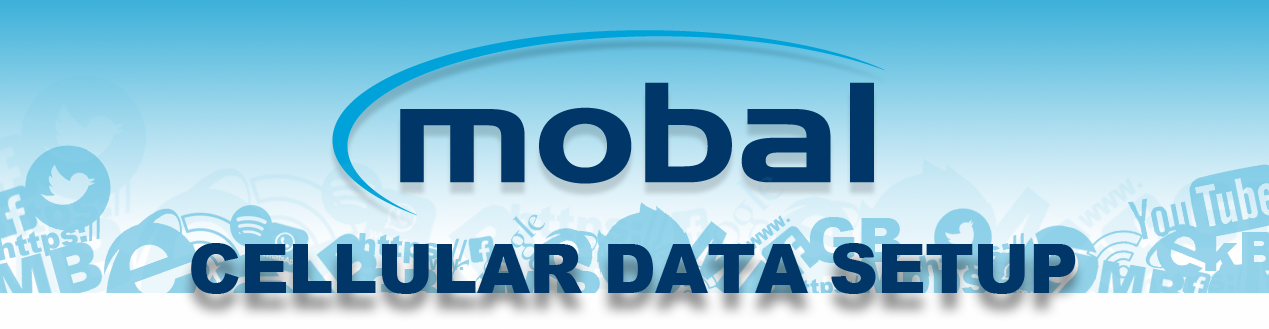
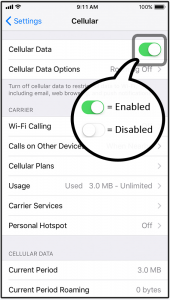 To use data, simply enable Cellular (Mobile) Data which is found in the “Settings > Cellular” menu as shown in the example.
To use data, simply enable Cellular (Mobile) Data which is found in the “Settings > Cellular” menu as shown in the example.
Usually, no other configuration is needed as the Access Point Name (APN) is automatically configured!
If you do not have a data connection after enabling Cellular Data, it may be that the settings from your previous service provider are conflicting with the automated setup. To resolve this, reset the settings for your phone as follows:
Settings > Cellular > Cellular Data Network > Tap Reset Settings
Additionally, go to: Settings > General > Profile. If there are APN configuration profiles showing, tap Delete Profile for each one. If prompted, enter your device passcode to confirm.
After resetting the settings, please turn your phone off; remove the SIM for a few seconds; re-insert the SIM and turn your phone back on. Check that Cellular Data is still enabled and then wait a few minutes before retesting the data connection.
